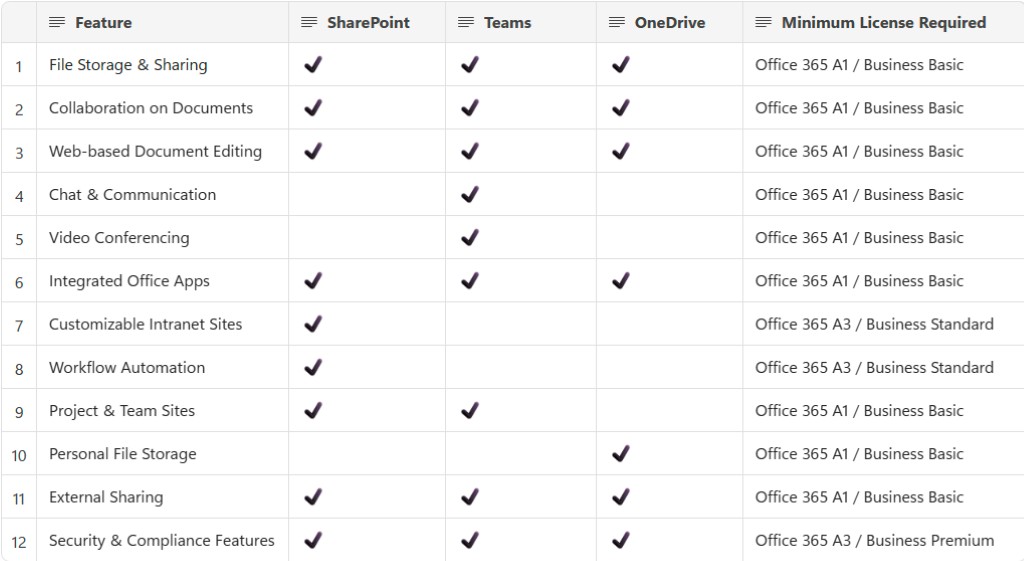SharePoint, Teams, OneDrive: Series Kick-off
Get ready to discover the best tool for your team
Introduction

In the forefront of digital transformation, organisations are relentlessly pursuing tools that transcend conventional productivity boundaries whilst ensuring security, collaboration, and seamless integration. At the heart of this digital journey, Microsoft’s SharePoint, Teams, and OneDrive emerge as the kingpins of the modern workplace. Each platform, whilst being an integral part of the expansive Microsoft ecosystem, is designed to meet specific organisational needs, offering a diverse array of solutions to cater to various business demands. Grasping the unique functionalities and strategic applications of these platforms is crucial for harnessing their potential to enhance productivity, foster collaboration, and streamline information management.
The Dawn of Digital Collaboration
The introduction of digital collaboration tools represents a paradigm shift in business operations, transforming them from conveniences into essential assets. This series is designed to summarise the complexities of SharePoint, Teams, and OneDrive, highlighting their individual strengths and collective synergy in creating a dynamic digital workplace. Through detailed exploration, the aim is to arm professionals across sectors with the insights needed to leverage these tools effectively, thereby boosting operational efficiency and cultivating a culture of collaborative innovation.
Overview of the Series: Navigating Through SharePoint, Teams, and OneDrive
The following posts (links provided) are part of this series:
- Exploring OneDrive: Your Personal Cloud Storage
- Security, Compliance, and Document Management: Safeguard Your Data & Adhere to Regulatory Standards
- Conclusion: Integrating SharePoint, Teams, and OneDrive into the Digital Workplace
Leading this series is a commitment to providing an in-depth analysis of:
SharePoint—the cornerstone of document management and intranet collaboration,
Teams—the epitome of communication and project coordination, and
OneDrive—the foundation of personal and shared cloud storage.
Each application, renowned for its unique capabilities and integration potential, is pivotal in optimising workflows, ensuring data security, and enabling real-time collaboration. By dissecting core functionalities and best practices, the series intends to shed light on the path to a more interconnected and productive digital workplace.
Drawing on firsthand experiences and industry insights, this journey promises an incisive look into the essence of digital transformation through Microsoft’s key collaboration tools. Whether navigating the initial stages of digital adoption or aiming to refine an existing digital infrastructure, the shared knowledge will guide strategic utilisation and optimisation efforts. The goal is to demystify the operational intricacies of these platforms, offering actionable strategies that resonate with IT professionals, decision-makers, and end-users alike.
Integrating SharePoint, Teams, and OneDrive
While SharePoint, Teams, and OneDrive serve distinct purposes, their true power lies in their integration. Together, they create a cohesive ecosystem that supports varied aspects of collaboration, from document management and intranet solutions to real-time communication and personal file storage. Understanding how to leverage each platform in concert can transform how organisations operate, fostering a culture of collaboration and efficiency.
Deciphering SharePoint: The Cornerstone of Document Management
- The Foundation of Contemporary Document Handling
SharePoint emerges as the pivotal force in document management, its sturdy infrastructure not only permits storage but also champions fluid collaboration across variegated organisational terrains. It serves as the bedrock upon which organisations construct their repository of knowledge and information systems. - Enterprise Collaboration with SharePoint
With its comprehensive suite of functionalities, SharePoint acts as the lead “baseline” for enterprise collaboration, fostering an environment where teams can unite over shared projects, ambitions, exchange pivotal insights, and refine operational processes in a safeguarded and productive environment. - Enhancing Organisational Efficiency through SharePoint
Embracing SharePoint is tantamount to brandishing the legendary Excalibur in the domain of organisational productivity. It bestows upon organisations the prowess to tailor and elevate their operational frameworks, guaranteeing that essential information is readily accessible to those who require it, at the precise moment it’s needed.
Exploring Teams: The Premier Platform for Collaboration
- Centralising Communication Through Teams
Teams emerges as the apex of communication centralisation, serving as a dynamic forum where thoughts are shared, strategies developed, and judgements formed. It functions as the contemporary hub that binds the digital workforce together. - Boosting Productivity with Teams Integrations
Armed with a comprehensive suite of integrations, Teams breaks through the conventional barriers of communication, evolving into a beacon of productivity. It harnesses the strengths of Microsoft’s ecosystem and beyond, refining workflows and amplifying efficiency. - Teams’ Contribution to Contemporary Workspaces
In the array of modern work environments, Teams serves as the critical connector, integrating diverse elements to create a cohesive framework of digital collaboration. Distinguished by its adaptability and strength, this platform forms the cornerstone of contemporary teamwork.
Exploring OneDrive: Your Personal Cloud Storage
- The Personal Side of Cloud Storage with OneDrive
OneDrive personalises the cloud storage experience, offering a sanctum where individuals can store, access, and manage their personal business files from anywhere, at any time. It is the digital nomad’s best companion, ensuring that your work and life are always in sync. - Seamlessly Syncing Work and Life
OneDrive stands at the confluence of work and life, a seamless conduit that ensures your files and memories are always within reach, irrespective of the device you are on. - OneDrive in the Ecosystem of Collaboration Tools
Within the broader ecosystem of collaboration tools, OneDrive serves as the personal bedrock of data storage and accessibility, ensuring that the individual’s digital experience is both fluid and secure.
Security, Compliance, and Document Management: Safeguard Your Data & Adhere to Regulatory Standards

- Building a Modern Digital Workplace
In the digital technology world, where threats lurk at every turn, building a secure workplace is paramount. SharePoint, Teams, and OneDrive together create a bulwark against these threats, ensuring your data’s integrity and security. - Compliance Made Simple with Microsoft’s Tools
Navigating the complexity of regulatory standards is no small feat. Yet, with Microsoft’s suite of tools, compliance is demystified, allowing organisations to focus on what they do best without the fear of non-compliance looming overhead. - Best Practices for Data Security and Document Management
Adhering to best practices in data security and document management is not merely advisable; it is indispensable in today’s digital age. This series will summarise these practices, offering insights into how Microsoft’s tools can be leveraged to ensure data security and compliance.
Conclusion: Integrating SharePoint, Teams, and OneDrive into the Digital Workplace
- The Future of Collaboration Tools
As we peer into the crystal ball, the future of collaboration tools appears not just bright but dazzling, with SharePoint, Teams, and OneDrive continuing to evolve, bringing new features and capabilities that promise to redefine the digital workplace. - Wrapping Up: Key Takeaways and What’s Next
Recapping the insights gleaned from this series, we’ll distil the essence of how SharePoint, Teams, and OneDrive can transform the digital workplace. We’ll also glimpse the horizon, previewing what’s next in the ever-evolving landscape of digital collaboration tools. - Next Steps for Maximising Your Digital Workplace
Equipped with the knowledge and insights from this series, the path forward is clear. It’s time to leverage SharePoint, Teams, and OneDrive to their fullest potential, ensuring your digital workplace is not just efficient, but truly exemplary.
I hope you enjoy this series and find the information useful.
Thanks