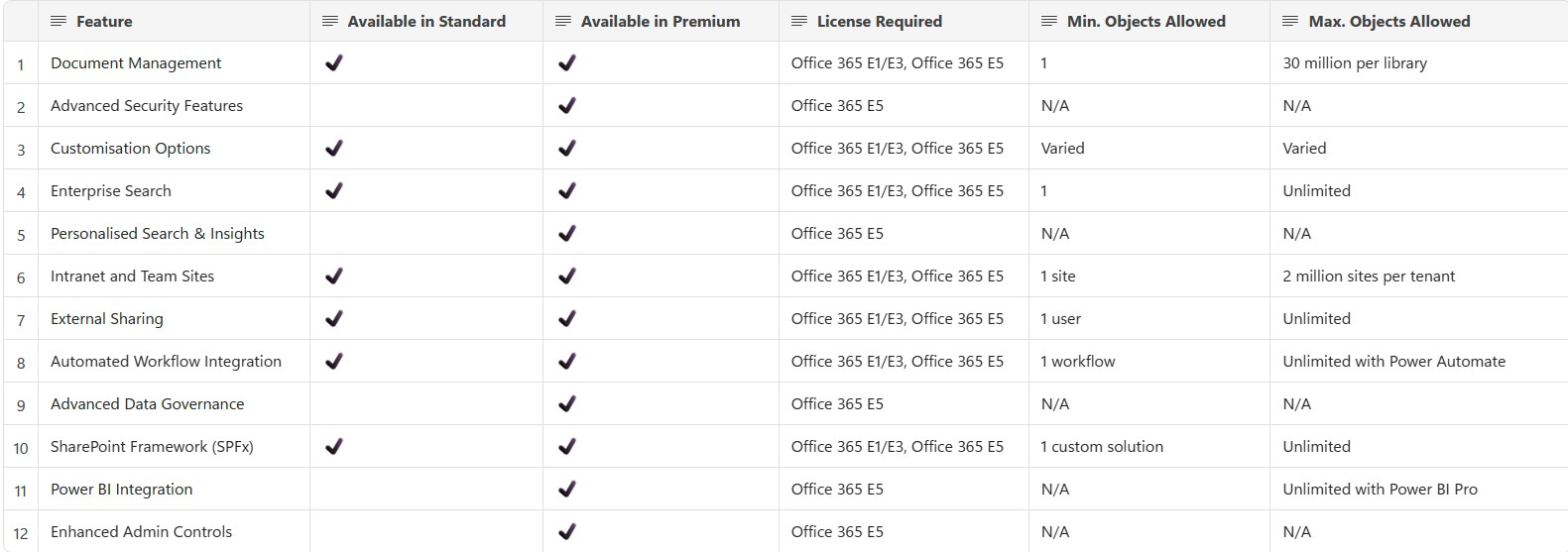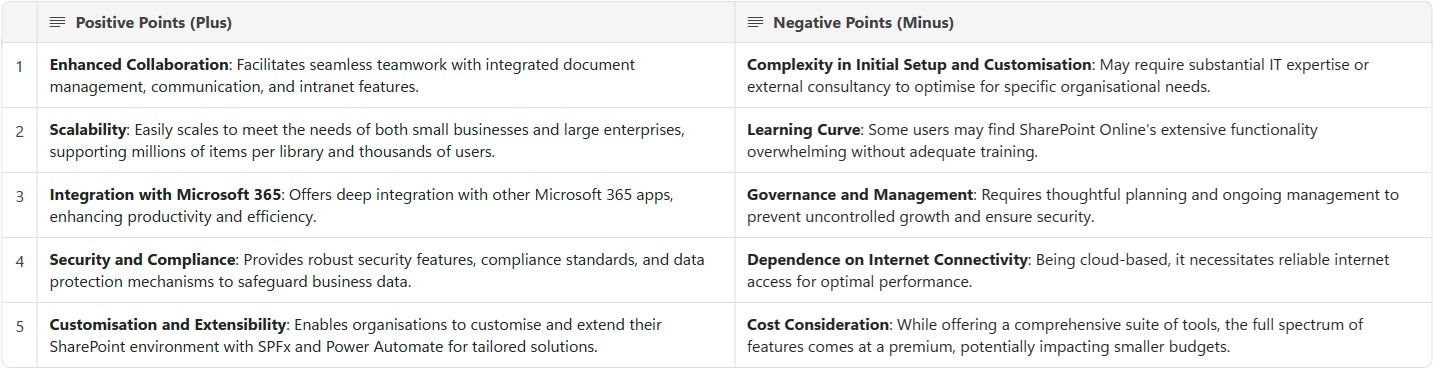Deciphering SharePoint: The Cornerstone of Document Management
Learn why SharePoint is key in document management with our exploration
Introduction

SharePoint Online, a cornerstone of the Microsoft 365 ecosystem, has revolutionised the way enterprises conceive collaboration, document management, and intranet services. Its transition from an on-premises offering to a cloud-based powerhouse exemplifies Microsoft’s commitment to facilitating seamless, scalable, and secure workplace collaboration across the globe. This section explores SharePoint Online, highlighting its evolution into a platform synonymous with modern digital workplaces.
Core Features and Capabilities
- Document Management: SharePoint Online’s document management system is a marvel of modern software engineering, designed to cater to the intricate needs of global enterprises. With features such as advanced version control, document libraries that CAN (but not recommended) store millions of files, and support for real-time co-authoring, SharePoint Online simplifies complex workflows. It empowers teams to collaborate on documents from anywhere in the world, streamlining project management and productivity.
- Collaboration: Beyond document management, SharePoint Online is a hub for organisational collaboration. Team sites offer a personalised space for project teams to gather, share files, and track project progress. Integration with Microsoft 365 apps like Excel, PowerPoint, and OneNote facilitates a cohesive and unified user experience, enabling seamless workflow transitions without leaving the SharePoint environment.
- Customisation and Integration: One of SharePoint Online’s most compelling features is its extensive customisability, allowing organisations to tailor the platform to their unique requirements. The SharePoint Framework (SPFx) offers developers and IT professionals the tools to build custom solutions, extensions, and integrations, making SharePoint not just a product but a platform for innovation. Its ability to integrate not only with Microsoft’s ecosystem but also with a vast array of third-party applications ensures that SharePoint Online can adapt to any business process or workflow.
- The “Min. Objects Allowed” and “Max. Objects Allowed” columns provide a range for scalability and feature utilisation within SharePoint Online. These figures offer a rough guide and are subject to change based on Microsoft updates and specific usage scenarios.
- “N/A” indicates that a feature does not have a straightforward minimum or maximum object count, or it is not applicable for that particular version.
SharePoint Architecture
 Understanding SharePoint Online architecture is key to leveraging its full potential. The platform’s cloud-based structure supports a scalable and resilient service, capable of accommodating organisations of any size. This section breaks down the hierarchical structure of tenants, site collections, and sites, explaining their roles and how they interact within the SharePoint ecosystem.
Understanding SharePoint Online architecture is key to leveraging its full potential. The platform’s cloud-based structure supports a scalable and resilient service, capable of accommodating organisations of any size. This section breaks down the hierarchical structure of tenants, site collections, and sites, explaining their roles and how they interact within the SharePoint ecosystem.- Tenants and Site Collections: At the top of the SharePoint Online architecture is the tenant, a dedicated instance within the Microsoft cloud that hosts all your SharePoint Online functionality and features. A tenant can contain multiple site collections (or better thought of as Hubs), which act as containers for multiple sites and enable administrators to manage settings and permissions at a broad level.
- Sites, Lists, and Libraries: Individual sites within a site collection serve specific purposes, such as team collaboration, document storage, or intranet portals. Each site can contain lists and libraries, the fundamental building blocks for storing data and documents in SharePoint. Understanding these components and their capabilities is crucial for effective SharePoint management.
- Security, Compliance & Document Management: With the increasing emphasis on data security and regulatory compliance, SharePoint Online has evolved to include robust built-in features to protect sensitive information and ensure adherence to global compliance standards. This includes data loss prevention, advanced threat protection, and tools for privacy and records management, providing peace of mind for businesses operating in regulated industries.
What are Site Collections, Hub Sites, and Sites in the modern Microsoft 365 best practices?
Ok so this can be confusing to many people – additional blog posts in the future will dive way deeper into SharePoint, not only Online but also to show the differences for On-Premises versions – Yes there is still a demand for many organisations to want their own server-based versions of SharePoint.
In On-Premises versions of SharePoint a Site Collection was a container that could have multiple sites, a SharePoint On-Premises server farm configuration could allow you to have multiple site collections which helped a business orchestrate permissions and security for specific departments (if that was required) – each site could also have a multitude of sub-sites that inherited functionality from its parent site – confusing to think of I am sure.
With the move to SharePoint Online the best practice is recommended to not have sub-sites. The big push and use of technology wording recommended by Microsoft was to remove the word sites from SharePoint Online and essentially label every single new “site” required as a site collection. Yes even more confusing.
With the introduction of SharePoint Online “Hub Site” functionality, the big shift in technical wording has again moved so that Site Collections are now referred to as Hub Sites, A Site Collection therefore can now have multiple sites that inherit features, themes, navigation etc. from the parent site collection.
Benefits and Challenges
- Benefits: The benefits of adopting SharePoint Online are manifold. From enhancing collaboration and productivity across distributed teams to providing a secure and compliant data management platform, SharePoint Online is instrumental in digital transformation strategies. Its integration with Microsoft Teams has further solidified its position as a linchpin of collaborative efforts within organisations.
- Challenges: Despite its advantages, SharePoint Online presents challenges, such as the steep learning curve for new users and the complexity of initial setup and customisation. Effective governance is also critical to prevent unmanaged growth and ensure the platform remains efficient and compliant.
Notes:
- This table aims to encapsulate the primary feedback from various organisations that have adopted SharePoint Online, highlighting its role as a pivotal tool for digital workplace transformation while acknowledging the challenges it presents.
- Organisations looking to leverage SharePoint to its fullest potential may benefit from professional consultancy services, ensuring an optimised, secure, and compliant SharePoint environment.
- Strategic planning of site structures,
- Comprehensive training for end-users, and
- Implementing governance policies to manage content lifecycle and permissions.
Utilising the power of automation through Microsoft Power Automate can additionally streamline workflows and improve efficiency for organisations encompassing SharePoint as a Secure, Compliant and Accessible document management system.
Conclusion
In closing, SharePoint Online’s role within the Microsoft Modern Workplace is undeniably pivotal. It not only facilitates document management and collaboration but also serves as a platform for digital transformation through its extensive customisation and integration capabilities. As we have delved into its features, architecture, and best practices for deployment, it is clear that SharePoint Online offers a comprehensive solution for modern businesses aiming to enhance productivity and efficiency.
I hope this helps a little in understanding, SharePoint is the central hub for many features and functionality offered by the Microsoft Cloud – Pivotal to the success of Microsoft 365.
Need help in understanding this further?
Reach out to us at Northern Reaches Ltd via our Contact Us button for a free 30-minute consultation or join one of our weekly lunchtime events and ask your questions there.
Thank you for reading.
Mark