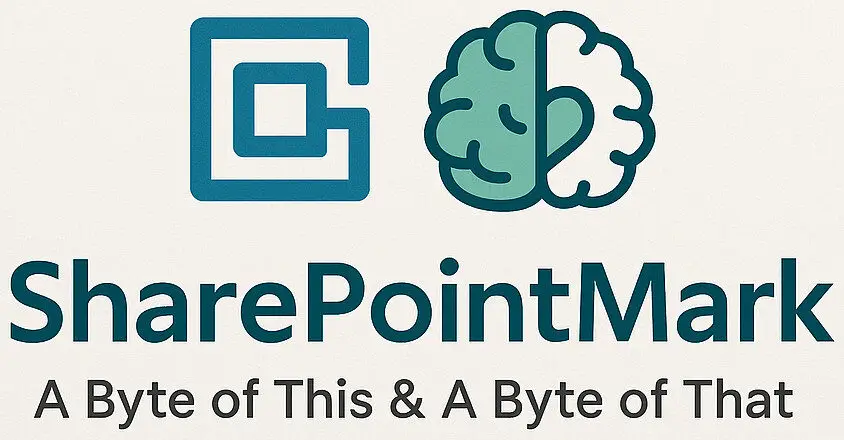The Atmosphere – Administrators Guide to Microsoft 365 – Extract: Introduction

The Atmosphere – Administrators Guide to Microsoft 365 – Extract: Introduction About This Post This extract is part of my ongoing work on the book currently entitled “The Atmosphere – Administrators Guide to Microsoft 365“, featuring introductory content extracts. Please bear in mind that these paragraphs, chapters, accuracy and logic are still in draft form and will almost certainly evolve as the manuscript develops. Some people might say “Mark – Why are you doing two books?” Simple really, often I just need to park work on the Mental Health side of my Bucket List (when the content/topic is emotionally challenging) and move onto the Technical side – It helps me focus, unwind and relax knowing I can do both of these challenges; this means my brain, my own Mental Health, benefits me in ways I did not imagine. Thank you,Mark Tonks (aka SharePointMark) Introduction: Exploring Microsoft 365 Welcome to the first part of “The Atmosphere – Administrators Guide to Microsoft 365.” This section is designed to introduce you to the world of Microsoft 365, detailing what it is, what it includes, and how it can serve as a pivotal tool in transforming the way you work or manage your organisation. Overview and Goals: Microsoft 365 is not merely a suite of applications but a comprehensive platform that integrates cloud-based services with familiar office productivity tools. Our goal in this section is to provide a foundational understanding of Microsoft 365, discuss its various components and licensing options, and guide you through setting up a developer tenancy—a crucial first step for anyone looking to leverage Microsoft 365 effectively. Empowering Through Knowledge: “Our ambition is to empower every person and every organisation on the planet to achieve more.” – Satya Nadella, CEO of Microsoft This vision is at the heart of Microsoft 365. By understanding its structure and capabilities, you can unlock its full potential to enhance your productivity and business processes. Key Topics and Features: What is Microsoft 365? An overview of the platform and its evolution. Components and Services Included: Detailed insights into the applications and services that make up Microsoft 365. Licensing Types and Options: Understanding the various licensing models and what they mean for you or your business. Setting Up a Microsoft 365 Developer Tenancy: Step-by-step guidance on creating and configuring a developer tenancy to simulate real-world business scenarios. “Technology is just a tool. In terms of getting the kids working together and motivating them, the teacher is the most important.” – Bill Gates. This quote can remind us that while technology like Microsoft 365 is a powerful tool, its real value comes from how it is used to bring people together and enhance our daily tasks. Definition and Overview of Microsoft 365 In today’s rapidly evolving digital environment, Microsoft 365 stands as a cornerstone of business productivity and collaboration. Born from the robust framework of Office 365, Microsoft 365 has expanded its reach to offer a comprehensive suite of integrated applications and services designed to empower organisations and individuals across the globe. This section delves into the essence of Microsoft 365…. Introduction to Microsoft 365 Microsoft 365: A Seamless Integration of Productivity Tools In the realm of digital collaboration and productivity, Microsoft 365 emerges as a pivotal platform, revolutionising the way businesses and individuals operate across the globe. Initially launched in 2011 as Office 365, this suite began as a subscription service offering access to Microsoft’s renowned Office applications over the internet. It was designed to meet the growing demands for accessible and collaborative working environments, allowing users to work from anywhere, at any time, and on any device. Evolution from Office 365 to Microsoft 365 The transition from Office 365 to Microsoft 365 in April 2020 marked a significant evolution in the platform’s capabilities. This rebranding was not merely cosmetic; it represented a strategic expansion to encompass a broader suite of services and tools. Microsoft 365 now integrates various new functionalities, including advanced AI-driven applications, enterprise-grade security measures, and comprehensive compliance protocols, tailored to enhance user productivity and data security. Timeline of Key Developments: 2011: Launch of Office 365, offering cloud access to Office applications. 2017: Introduction of Microsoft Teams, enhancing collaboration. 2020: Rebranding to Microsoft 365, reflecting an integrated service model with added tools like Microsoft Stream and Planner for comprehensive workflow management. Expanding the Scope: Beyond Traditional Office Tools Today, Microsoft 365 stands at the forefront of cloud-based solutions, driving the paradigm shift towards a hybrid work environment. This suite is not just about accessing Office tools online; it’s about creating a connected and secure ecosystem where collaboration is effortless and intuitive. Microsoft 365’s expanded toolkit includes: Microsoft Teams: A hub for teamwork that integrates chats, meetings, and collaboration. OneDrive for Business and SharePoint: Solutions for document storage and management that facilitate real-time collaboration and information sharing. Microsoft Security Solutions: Advanced security features that protect against cyber threats, ensuring data integrity and compliance with global standards. The Role of Microsoft 365 in the Modern Digital Landscape: As the digital workplace continues to evolve, Microsoft 365 adapts to meet the changing needs of its users, offering solutions that are not only innovative but also integral to maintaining productivity in a rapidly changing world. The platform’s ability to integrate various communication and collaboration tools under one umbrella exemplifies Microsoft’s commitment to providing solutions that are both versatile and essential for modern enterprises… Mark Tonks aka. SharePointMark Microsoft Solution Architect, Senior Project Manager, and Mental Health Advocate Mark Tonks My Personal Favourites Business Links Primary Technology Ltd Helping customers to succeed through the use of IT, connectivity and communication tools. Visit their Website Vantage 365 Ltd To unlock the full potential of organisations through the implementation and exploitation of Microsoft technologies Visit their Website Cielo Costa Our success comes not just from what we do, but how and why we do it. Visit their Website iThink 365 Building great solutions that solve business problems and tackle the productivity crisis Visit their Website 365Tribe
The Atmosphere – Administrators Guide to Microsoft 365 – Extract: Use Cases and Practical Applications

The Atmosphere – Administrators Guide to Microsoft 365 – Extract: Use Cases and Practical Applications About This Post This extract is part of my ongoing work on the book currently entitled “The Atmosphere – Administrators Guide to Microsoft 365“, featuring introductory content extracts. Please bear in mind that these paragraphs, chapters, accuracy and logic are still in draft form and will almost certainly evolve as the manuscript develops. Some people might say “Mark – Why are you doing two books?” Simple really, often I just need to park work on the Mental Health side of my Bucket List (when the content/topic is emotionally challenging) and move onto the Technical side – It helps me focus, unwind and relax knowing I can do both of these challenges; this means my brain, my own Mental Health, benefits me in ways I did not imagine. Thank you,Mark Tonks (aka SharePointMark) Detailed Exploration of Key Use Cases Microsoft 365 adapts to a vast spectrum of business, educational, and personal needs, offering a robust platform that enhances productivity, facilitates communication, and simplifies collaboration. The following use cases and practical applications of Microsoft 365, showcase its versatility and real-world impact across various industries. Small to Medium-Sized Enterprises (SMEs): Remote Work: SMEs utilise Microsoft Teams alongside SharePoint to create seamless remote work environments. Microsoft Teams facilitates video conferencing and instant messaging, while SharePoint manages documents and collaboration, ensuring that geographical boundaries do not hinder productivity. Project Management: Microsoft Planner and To Do are instrumental for SMEs in tracking projects and managing tasks, helping keep deliverables on track and resources effectively allocated. Large Corporations: Enterprise Security Management: Corporations leverage Microsoft 365’s advanced security and compliance features to protect against data breaches and ensure cyber safety. Tools such as Advanced Threat Protection (ATP) and Purview Compliance Manager are crucial for maintaining data integrity and regulatory compliance. Scalable IT Infrastructure: Microsoft 365 supports large corporations in managing a scalable IT infrastructure, ensuring consistent and reliable IT operations across global offices. Educational Institutions: Classroom Collaboration: Education Institutes employ Microsoft Teams for Education to enhance the classroom experience, enabling interactive virtual classrooms, streamlined assignment distribution, and grading. Administration and Staff Coordination: Outlook and OneDrive are utilised to manage administrative tasks and improve communication among faculty and staff, enhancing operational efficiency and data sharing within the educational environment. UK Government Entities: Dedicated UK Government Cloud: Microsoft 365 for Government provides a UK-specific cloud environment that meets the country’s strict data residency and compliance requirements, including those related to GDPR and the UK Data Protection Act. This dedicated environment ensures that sensitive data is stored and managed within the UK, fully compliant with government security standards. Collaboration and Communication: Utilising Microsoft Teams and SharePoint, UK government agencies can foster secure and efficient collaboration and communication within and across departments. These tools are configured to meet the high security and compliance standards required by UK government operations. Efficient Public Service Delivery: Streamlined Administrative Processes: Microsoft 365 tools like Outlook and OneDrive enable more efficient management of daily administrative tasks, improving communication and document management amongst staff and reducing operational redundancies. Digital Engagement with Citizens: Leveraging Microsoft Forms and Dynamics 365, government entities can enhance engagement with citizens through secure digital platforms, facilitating easier access to government services and feedback mechanisms. UK Non-Profit Organisations: Enhanced Collaboration and Communication: Microsoft Teams for Remote Work and Volunteer Coordination: Leveraging Microsoft Teams helps UK non-profits maintain effective communication channels with volunteers and staff, regardless of their location. This tool supports remote work and enables seamless collaboration on projects and events, crucial for organisations with limited physical office space. SharePoint for Resource Sharing: SharePoint serves as a central hub for document management and collaboration, allowing non-profits to efficiently organise, store, and share resources and policy documents in compliance with UK data protection laws. Efficient Donor Management and Fundraising: Dynamics 365 for Non-profits: This tool can be specifically tailored for donor management, providing CRM capabilities that help non-profits manage relationships with donors, track fundraising efforts, and analyse donation data to improve engagement strategies. Microsoft Forms for Feedback and Surveys: Utilising Microsoft Forms enables non-profits to gather valuable feedback from stakeholders and measure the impact of their programs, essential for reporting to UK charity regulators and supporters. Compliance with UK Regulations: Data Security and Compliance Tools: Microsoft 365’s security features ensure that non-profits can handle sensitive information such as donor details and beneficiary data in compliance with the UK Data Protection Act and GDPR guidelines. Tools like Purview Compliance Manager help non-profits assess and manage their compliance posture effectively. The diverse applications of Microsoft 365 demonstrate its adaptability and potential to transform operational practices across different sectors. By understanding these real-world use cases, from enhancing educational methodologies to ensuring the security of government operations, users can customise Microsoft 365 solutions to meet their specific needs, driving significant improvements in efficiency and security…….. Mark Tonks aka. SharePointMark Microsoft Solution Architect, Senior Project Manager, and Mental Health Advocate Mark Tonks My Personal Favourites Business Links Primary Technology Ltd Helping customers to succeed through the use of IT, connectivity and communication tools. Visit their Website Vantage 365 Ltd To unlock the full potential of organisations through the implementation and exploitation of Microsoft technologies Visit their Website Cielo Costa Our success comes not just from what we do, but how and why we do it. Visit their Website iThink 365 Building great solutions that solve business problems and tackle the productivity crisis Visit their Website 365Tribe Assist companies in maximising their Microsoft 365 licenses while also inspiring individuals to improve their productivity, collaboration skills, and enjoyment at work. Visit their Website Counsellor who Cares Whether you’re struggling with eating disorders or other mental health challenges, our dedicated bespoke Eating disorder treatment will guide you on your journey. Visit their Website Saltaire Training Company Adult and Youth Mental Health First Aid Courses which are accredited by the Department of Public Health Visit their Website Thrive in Mind Our mission is to provide proactive,
The Atmosphere – Administrators Guide to Microsoft 365 – Extract: Foreword
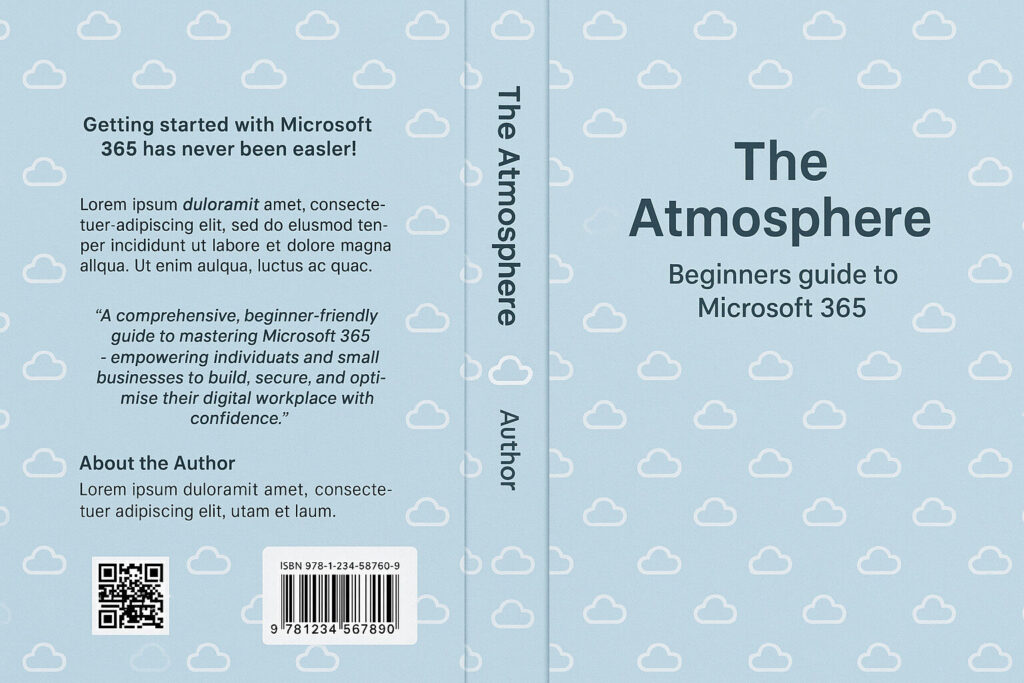
The Atmosphere – Administrators Guide to Microsoft 365 – Extract: Foreword About This Post This extract is part of my ongoing work on the book currently entitled “The Atmosphere – Administrators Guide to Microsoft 365“, featuring introductory content extracts. Please bear in mind that these paragraphs, chapters, accuracy and logic are still in draft form and will almost certainly evolve as the manuscript develops. Some people might say “Mark – Why are you doing two books?” Simple really, often I just need to park work on the Mental Health side of my Bucket List (when the content/topic is emotionally challenging) and move onto the Technical side – It helps me focus, unwind and relax knowing I can do both of these challenges; this means my brain, my own Mental Health, benefits me in ways I did not imagine. Thank you,Mark Tonks (aka SharePointMark) Introduction Welcome to “The Atmosphere,” your comprehensive guide to understanding and mastering Microsoft 365. Whether you’re a business owner, a new employee, an educator, or simply someone curious to explore the potential of cloud computing, this book is designed to navigate you through the intricate world of Microsoft 365 with clarity and confidence. Historical Context and Evolution: Microsoft 365, which evolved from Office 365, was officially launched on 28 June 2011. It marked a significant shift towards cloud-based applications and services, initially offering a suite of tools including Exchange Online, SharePoint Online, and Lync Online. On 21 April 2020, Office 365 was rebranded to Microsoft 365 to signify a broader vision for integrated productivity solutions, now encompassing a wider range of tools beyond the traditional Office applications. Understanding Software as a Service (SaaS): Microsoft 365 operates under the Software as a Service (SaaS) model, a form of cloud computing that provides users with access to software applications over the internet. This model enables ease of access, scalability, and seamless updates and maintenance, making it an ideal solution for businesses of all sizes seeking flexible and efficient productivity tools. Microsoft 365 today stands as a transformative ecosystem designed to facilitate effective communication, collaboration, and productivity in the cloud. With its comprehensive array of applications such as Teams, SharePoint, OneDrive, and more, grasping Microsoft 365 is now essential for anyone looking to thrive in a modern workplace. This book is meticulously structured to unfold the layers of Microsoft 365 systematically. It begins with the fundamentals – what Microsoft 365 is, what it includes, and how it can revolutionise the way you work or manage your organisation. From setting up your own Microsoft 365 Tenancy to mastering advanced tools, the journey will be detailed and guided at every step. Empowering Small to Medium-sized Businesses: In today’s rapidly evolving business landscape, small and medium-sized businesses (SMBs) require robust, scalable solutions that can adapt quickly to changing needs. Microsoft 365 offers just that – a suite of tools that not only streamlines workflows but also enhances security and compliance. This book focuses particularly on empowering SMBs to configure and harness Microsoft 365 to its fullest extent, thereby driving business enhancement and productivity improvements. Through detailed explanations, you’ll learn how to optimise these tools for your business, integrating them seamlessly into your daily operations. From establishing a compliant, efficient intranet with SharePoint to fostering dynamic, real-time collaboration with Teams, the strategies presented here are tailored to elevate your business’s operational efficiency and digital prowess. Technical Mastery with a Practical Touch: For those inclined towards technical details, the book delves into the use of PowerShell to automate tasks, thereby enhancing efficiency and precision. Each section includes practical examples and step-by-step guides, complemented by high-quality images, diagrams, and tables to aid understanding, and application. Moreover, the exploration of different Microsoft 365 tenant types – such as GCC for government entities, EDU for education institutions, Enterprise solutions for organisations, and special non-profit offerings – ensures that you can make informed decisions best suited to your organisational needs and contexts. As you embark on this journey through “The Atmosphere,” expect to transform from a novice to a proficient user, equipped with the knowledge to leverage Microsoft 365 to its fullest potential. Whether your goal is to improve your productivity, enhance organisational communication, or secure your digital environment, this book will serve as your roadmap. “The Atmosphere – Administrators Guide to Microsoft 365 – Extract: Foreword” – Mark (June 2025) Embrace the journey ahead with “The Atmosphere.” Let’s demystify the world of Microsoft 365 together, making it an accessible, understandable, and essential part of your digital literacy… Mark Tonks aka. SharePointMark Microsoft Solution Architect, Senior Project Manager, and Mental Health Advocate Mark Tonks My Personal Favourites Business Links Primary Technology Ltd Helping customers to succeed through the use of IT, connectivity and communication tools. Visit their Website Vantage 365 Ltd To unlock the full potential of organisations through the implementation and exploitation of Microsoft technologies Visit their Website Cielo Costa Our success comes not just from what we do, but how and why we do it. Visit their Website iThink 365 Building great solutions that solve business problems and tackle the productivity crisis Visit their Website 365Tribe Assist companies in maximising their Microsoft 365 licenses while also inspiring individuals to improve their productivity, collaboration skills, and enjoyment at work. Visit their Website Counsellor who Cares Whether you’re struggling with eating disorders or other mental health challenges, our dedicated bespoke Eating disorder treatment will guide you on your journey. Visit their Website Saltaire Training Company Adult and Youth Mental Health First Aid Courses which are accredited by the Department of Public Health Visit their Website Thrive in Mind Our mission is to provide proactive, preventative, and evidence-based mental health solutions that empower employees and foster resilient, thriving workplaces. Visit their Website Primary Technology Ltd Helping customers to succeed through the use of IT, connectivity and communication tools. Visit their Website Vantage 365 Ltd To unlock the full potential of organisations through the implementation and exploitation of Microsoft technologies Visit their Website Cielo Costa Our success comes