

Solestyles Boutique’s journey across the Power Platform has been a story of transformation; from paper invoices and spreadsheets to a seamless blend of Canvas apps on the shop floor, Model-Driven portals for administrators, robust Power Automate flows and dynamic Power BI analytics.
After five long and in-depth posts, it’s time to step back, reflect on what has been achieved and explore how these lessons apply to any business regardless of their size, location and complexity.
This final post will:
Whether you’ve followed every post in the series or are joining here for the first time, this wrap-up will help you connect the dots, avoid common pitfalls and chart a clear path forward; empowering your organisation to harness the full potential of the Power Platform.
Let’s begin with a quick stroll through the series highlights.
 Over the last five posts, I have guided Solestyles Boutique from paper-bound chaos to a fully integrated, low-code platform powering every aspect of its business:
Over the last five posts, I have guided Solestyles Boutique from paper-bound chaos to a fully integrated, low-code platform powering every aspect of its business:
Together, these posts form an end-to-end blueprint: a single “Solestyles Boutique” solution where Canvas Apps, Model-Driven Apps, Automation and Analytics work together.
 While Solestyles Boutique’s story is unique, the principles that powered its transformation apply to organisations of every size and sector. Here are the five pillars to guide your own Power Platform journey:
While Solestyles Boutique’s story is unique, the principles that powered its transformation apply to organisations of every size and sector. Here are the five pillars to guide your own Power Platform journey:
Whether you’re building a Canvas App for frontline staff, a Model-Driven portal for managers, or flows and reports to automate and analyse your data, house everything in one solution container. This approach streamlines ALM, keeps versioning consistent and makes it trivial to migrate from Dev to Test to Production without breaking connections or losing environment-specific settings.
Never underestimate the power of user-centred design. Conduct discovery workshops to map out every persona’s daily tasks:
Prioritise intuitive navigation, responsive layouts and just-in-time guidance (like Business Process Flows and in-app help) to maximise adoption and minimise training overhead.
Centralise all product, order and customer information in Dataverse and resist the urge to scatter data in spreadsheets or ad-hoc lists. A clean, well-modelled data layer (with lookups, calculated and roll-up columns) underpins every Canvas App screen, flow logic and Power BI report. By enforcing referential integrity and reusing environment variables and connection references, you ensure that every component reads from and writes to a single source of truth.
Real-world systems need to tolerate failures; offline-first caching for poor connectivity, run-after and retry patterns for transient API errors, logging failures into Dataverse or Application Insights for post-mortem analysis, and scheduled health checks that alert you before small issues become business-critical outages. Adopt these patterns early to maintain continuous operations and build stakeholder trust.
It’s easy to start small and spiral into shadow solutions. From the very first commit, define Data Loss Prevention policies, enforce security roles and field-level permissions, establish naming conventions and version controls, and leverage the CoE Starter Kit to monitor maker activity and policy compliance. A lightweight governance layer preserves agility while ensuring your platform scales securely.
By internalising these universal take-aways; single-solution ALM, user-centric design, data-first architecture, resilient operations, and proactive governance; you’ll be well equipped to replicate Solestyles’ success in your own organisation.
All prices are accurate up to and including 2 July 2025 and exclude VAT. Costs are based on an annual purchase rate, but divided into a monthly price record.
These estimates adhere to Microsoft’s latest published list prices and recommended best practices balancing full functionality with cost efficiency.
Over the last few years, Solestyles Boutique has has grown from a single shop on a West Yorkshire high street to a multi-channel retailer juggling in-store sales, weekend pop-ups and an online storefront to a business that now has 20 stores around the UK.

To move Solestyles Boutique from pilot to production, the following was provisioned:
Role | Count | Licence |
Store Managers | 20 | Microsoft 365 Business Standard + Power Apps Premium Per User |
Store Staff | 80 | Microsoft 365 Business Standard + Power Apps Premium Per App |
Senior Leadership Team (SLT) | 5 | Microsoft 365 Business Standard + Power Apps Premium Per User + Power BI Pro |
Registered Customers | 2 000 | Power Apps Premium Per App |
Service Account | 1 | Power Automate Premium (Per User) |
Platform | Licence Type | Seats | Unit Price | Monthly Cost |
Microsoft 365 | Business Standard | 105 | £9.60 /user/month | £1 008.00 |
Power Apps | Premium Per User | 25 | £15.40 /user/month | £385.00 |
| Premium Per App | 2 080 | £4.10 /user/app/month | £8 528.00 |
Power Automate | Premium (Service Account) | 1 | £12.30 /user/month | £12.30 |
Power BI | Pro | 25 | £10.80 /user/month | £270.00 |
Dataverse | Built-in entitlement | N/A |
| £0.00 |
Total |
|
|
| £10,203.30 |
For high-volume customer ordering, consider Power Pages in place of 2 000 Premium Per App seats:
Customers authenticate via a branded web portal rather than a Canvas App. They can browse the catalogue, add to cart and check out – all backed by Dataverse. While this removes on-device offline support, it cuts licensing costs by over 60%.
By aligning all staff on Microsoft 365 Business Standard (for Office, email and Teams), licensing Power Apps only where premium capabilities are essential, centralising automation under one account and archiving older data, Solestyles Boutique sustains its end-to-end low-code platform for ~£10,200.00 / month delivering a fully supported, scalable solution at a fraction of the unoptimised TCO.
Innovation never sleeps especially in the realm of low-code. Microsoft’s Power Platform is rapidly evolving, embedding AI at every layer to accelerate development, sharpen insights and infuse your business processes with generative intelligence. Here’s what Solestyles Boutique can expect (and pilot) in the months ahead:

Copilot Studio has emerged as the central workspace for designing AI-driven agents across Canvas, Model-Driven and Power Pages. Released in the 2025 Wave 1 cycle, it now integrates the latest OpenAI models and offers:
These enhancements mean Solestyles’ IT team can safely extend Copilot-powered aides; for example, a “Stock Advisor” agent that suggests reorder quantities based on real-time sales trends while maintaining full visibility and compliance.
AI Builder now delivers deeper decision and content intelligence:
By leveraging these features, Solestyles could, for instance, automatically extract order details from emailed PDFs, reducing manual entry and errors.
Generative AI isn’t just for chat; it’s woven into Power Automate flows:
Imagine a flow that, based on an uploaded design brief, suggests product categories, price tiers and marketing copy accelerating special-order campaigns with minimal manual coding.
Microsoft’s internal roadmap hints at Tenant Copilot and an Agent Factory tools for spinning up AI agents configured to your tenant’s data:
Solestyles could pilot these in a sandbox letting a “Promotions Agent” analyse past campaigns and propose new seasonal offers without draining internal development resources.
By embracing these AI-driven innovations, Solestyles Boutique can transform from a data-driven retailer to an AI-augmented organisation unlocking rapid prototyping, intelligent automation and deeper customer understanding.
After a few months of iterative development culminating in a final four-week sprint of polishing, testing and user feedback Solestyles Boutique’s Power Platform solution now delivers a seamless, end-to-end retail experience. Below are the core screens that staff and customers will interact with:
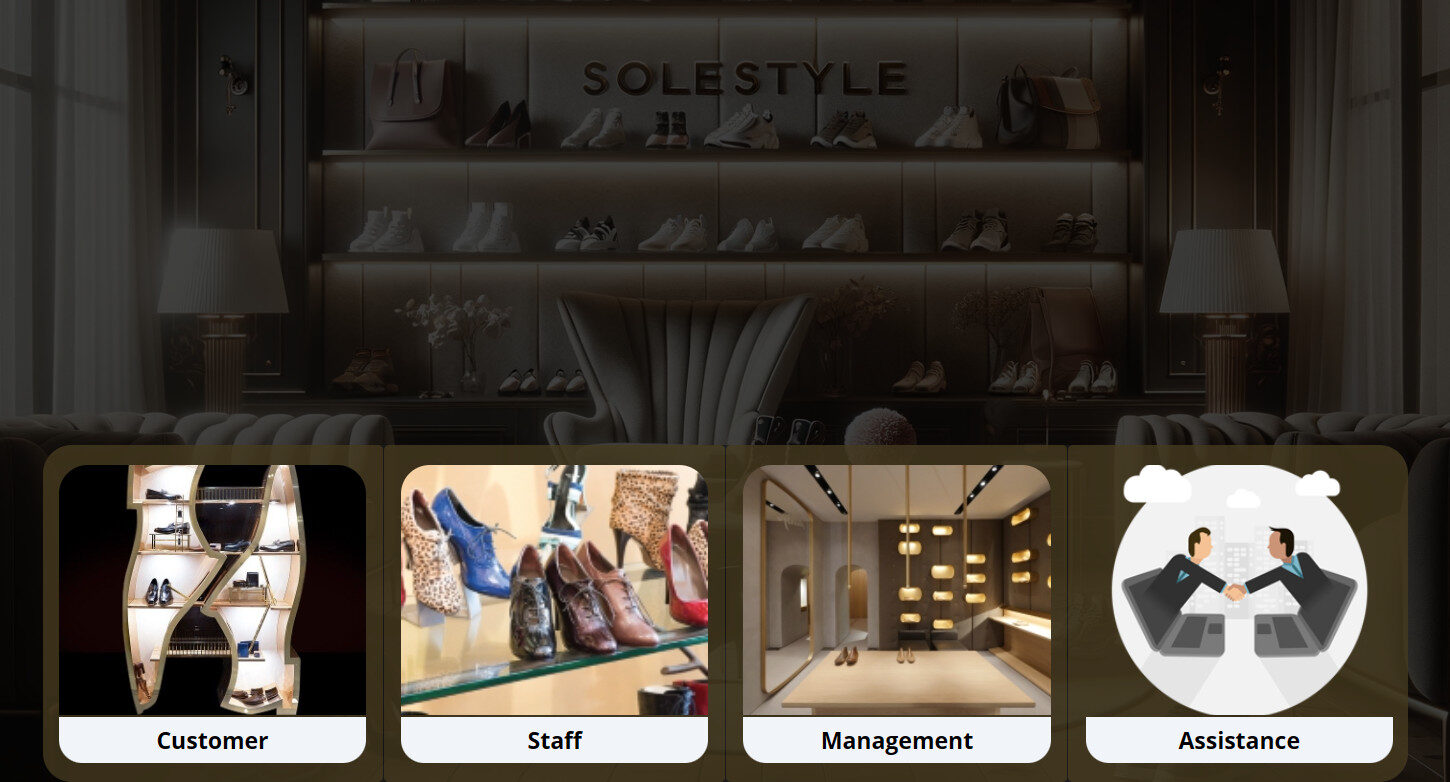
This is the home page of the Application. From here, users tap Customer, Staff or Management to dive straight into the relevant experience. The Assistance option is an AI agent configured to answer FAQ style questions.
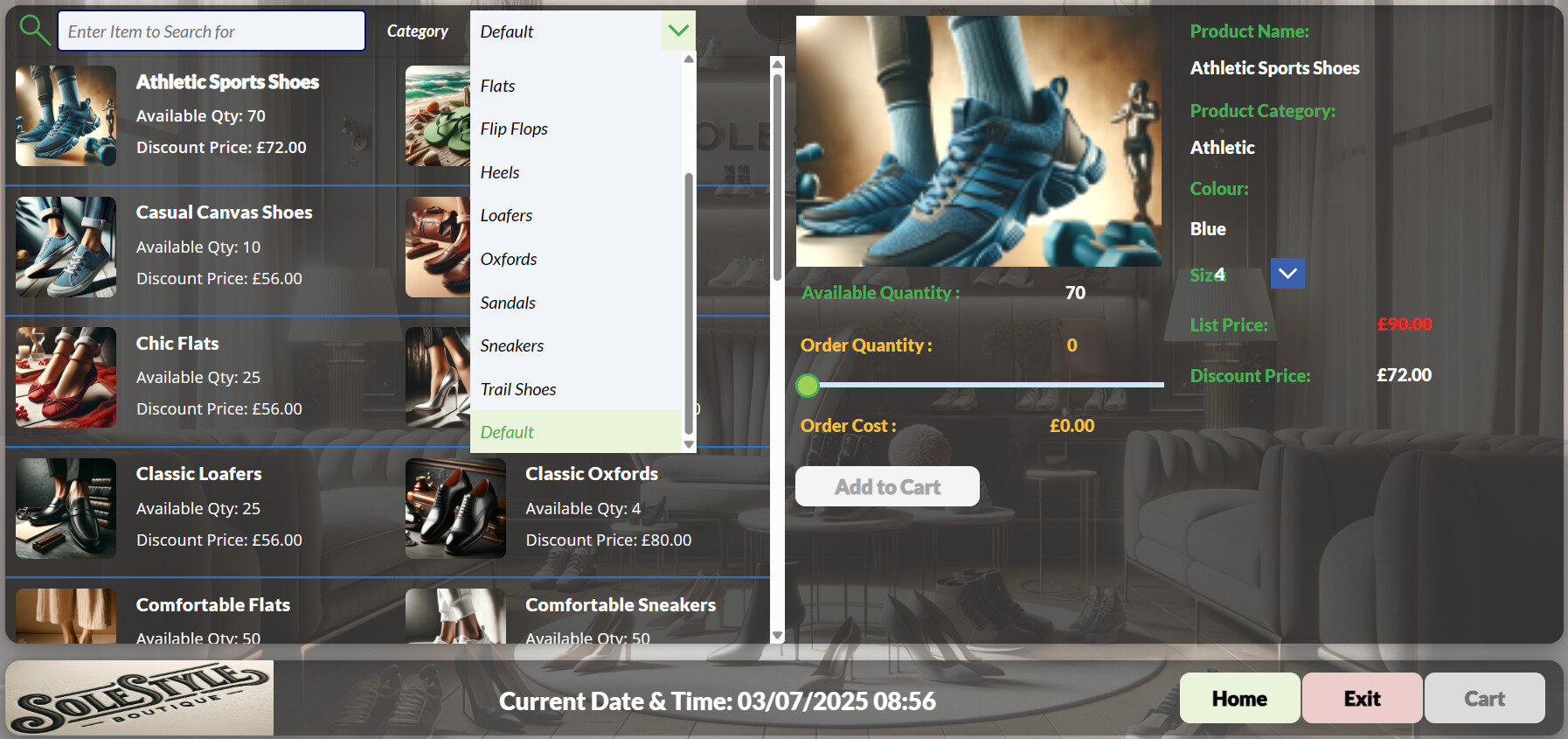
A tablet-optimised product browse interface. Shoppers filter by size, colour or collection; product data and images cache for offline browsing.
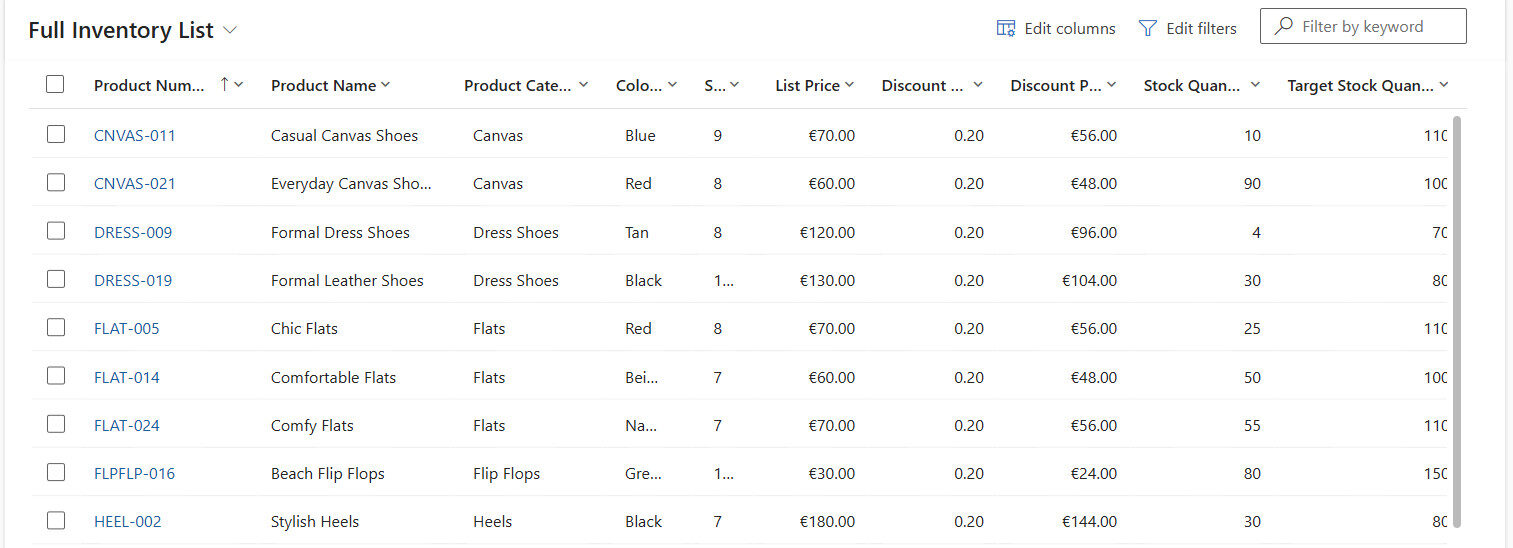
The Model-Driven App’s inventory view. Staff see real-time stock levels, low-stock warnings and can raise special orders or adjust counts with a single click.
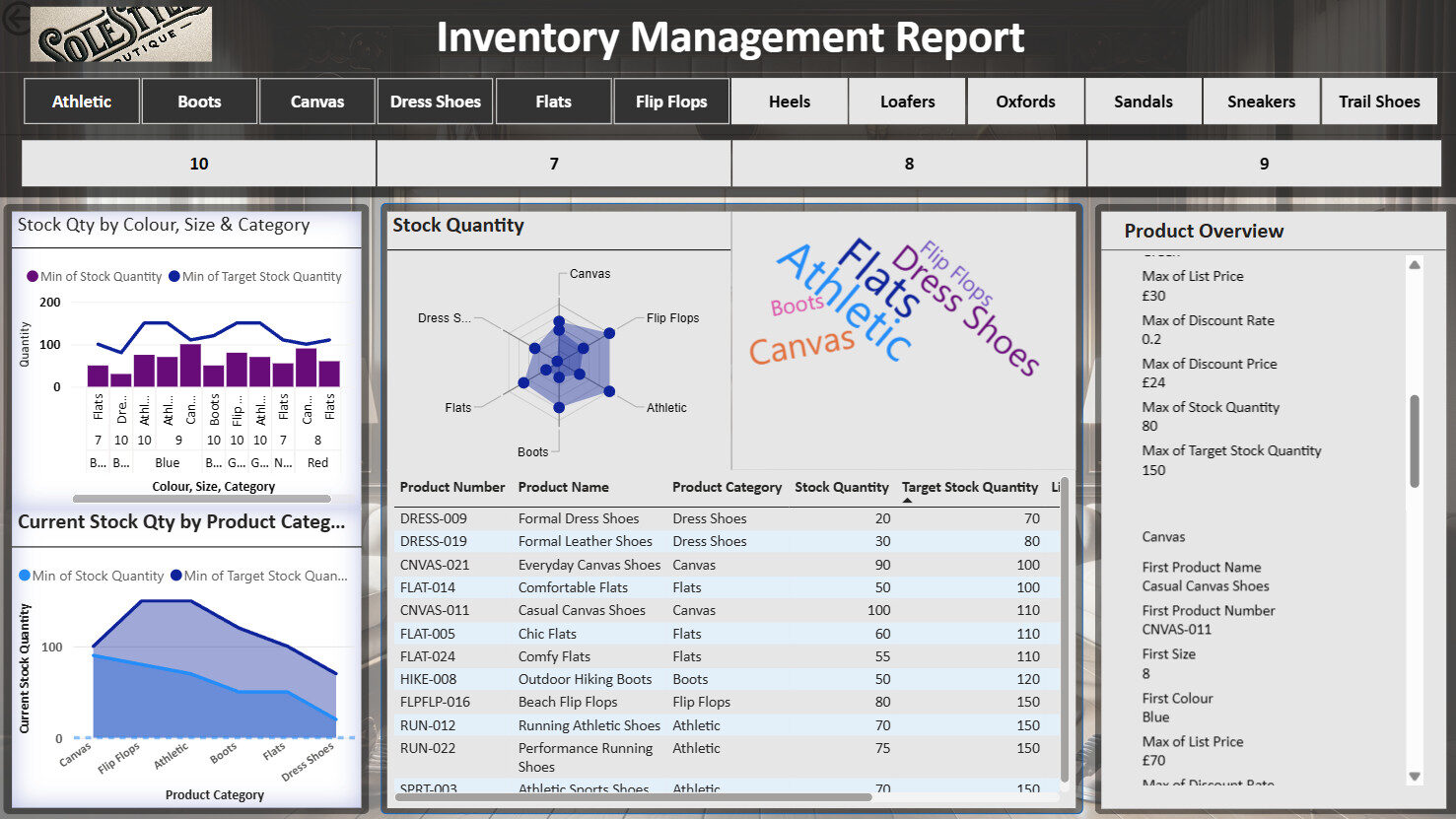
An embedded Power BI dashboard in the management portal, showing turnover rates, reorder recommendations and trend lines all kept fresh via scheduled and incremental refresh.
With these final steps, Solestyles Boutique will transform from a proof-of-concept to a production-grade, low-code platform – empowering staff, delighting customers and providing leadership with data-driven confidence.
Thank you for following the Solestyles series! We invite you to share your own Power Platform stories or pose questions below
Afternote!! at the time of writing, a number of changes to Solestyles size and requirements caused substantial delays in the work that could be completed. The Application has been deployed and is being massively used, whilst also generating a freedom-of-thought regarding business processes, improvements and next steps/future requirements.

Microsoft Solution Architect, Senior Project Manager, and Mental Health Advocate