

Continuing my journey through 30 years in IT, this chapter (apologies it is not short) is one that I consider a turning point – not only in my career but also in the direction of enterprise technology globally. The years spanning SharePoint 2016, SharePoint 2019, and the rapid growth of Office 365 reflect the growing debate between staying on-premises and shifting to cloud solutions.
These were pivotal years for me, filled with complex migration projects, evolving best practices, and strategic decisions organisations needed to make in light of a rapidly changing IT landscape. It was a time when every project posed the question: “Do we continue with an on-premises environment or embrace the cloud?”
The transition from SharePoint 2013 to SharePoint 2016 and then to SharePoint 2019 marked a significant evolution in on-premises technology, especially as organisations weighed the advantages of cloud integration versus the familiarity of maintaining local control. SharePoint 2013, released in January 2013, had already introduced significant changes – please read my previous post “From SharePoint 2010 to 2013: Embracing the New and Introducing the Cloud“. It was the beginning of a more user-friendly, socially connected platform, which laid the foundation for what would come next.
Released in May 2016, represented a hybrid bridge between on-premises solutions and the cloud. Built upon the architecture of SharePoint 2013, SharePoint 2016 focused heavily on integrating cloud-based features from Office 365 back into on-premises environments. The introduction of features like Hybrid Search and Hybrid Sites allowed organisations to use the capabilities of Azure Active Directory (now known as Microsoft Entra ID) for seamless user experiences across both environments. Data Loss Prevention (DLP) and improved OneDrive for Business synchronisation capabilities were other highlights that reflected the gradual shift towards hybrid solutions, leveraging both on-premises and cloud resources.
However, despite the growing hybrid capabilities, SharePoint 2016 still provided significant improvements for fully on-premises deployments. It brought enhanced:
making it a robust choice for organisations that needed to keep their infrastructure on-premises due to regulatory or business reasons.
SharePoint 2016 migrations primarily involved upgrading from SharePoint 2010 or 2013. Due to the increased infrastructure requirements, organisations needed to plan for 64-bit environments, assess database compatibility, and review custom workflows and solutions – often requiring complete re-engineering.
SharePoint 2016 was very much a reflection of organisations wanting to embrace some cloud capabilities while still retaining their on-premises roots, and it was a true hybrid solution at its core but often had a level of concern for businesses I delivered projects for.
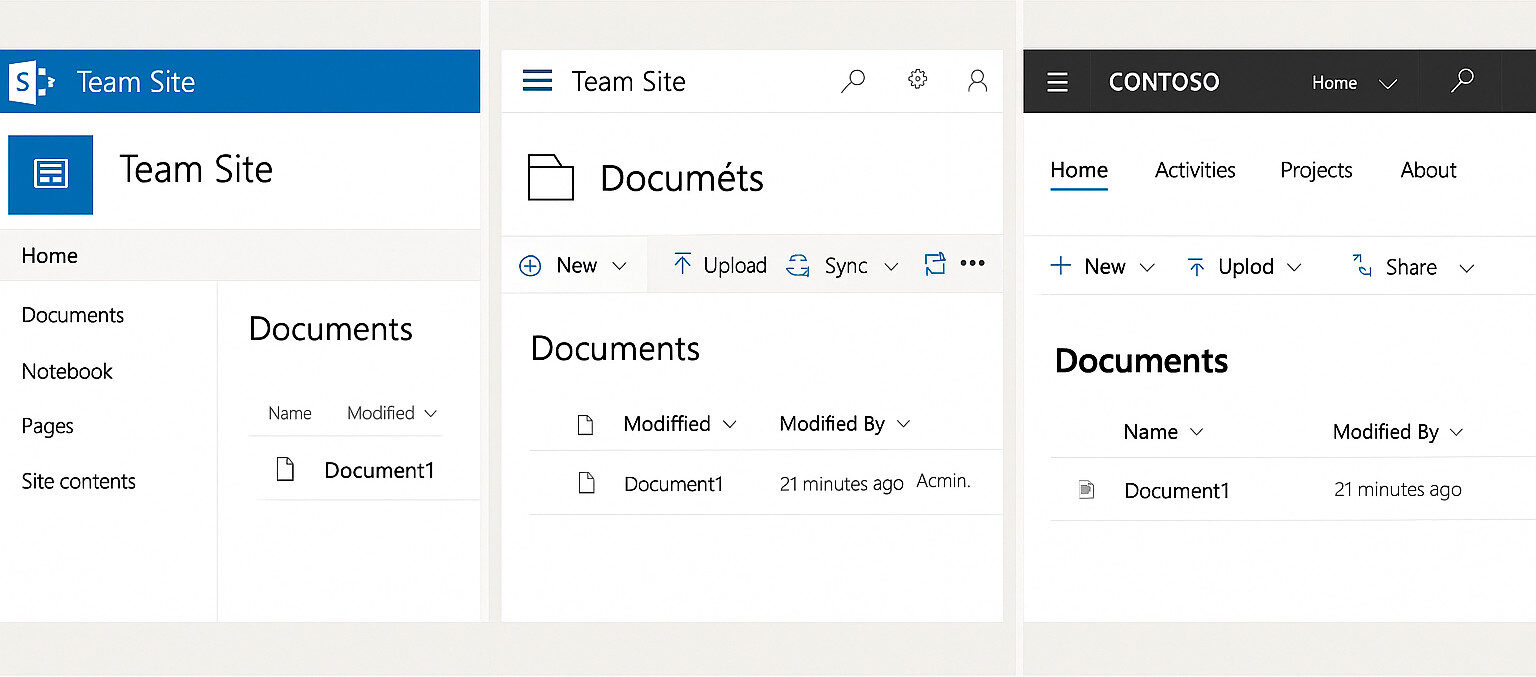
Released in October 2018. SharePoint 2019 was a response to the demand for cloud-like functionality in an on-premises environment. This version brought significant enhancements such as Modern UI, which had become the standard for SharePoint Online.
The Modern UI offered a clean, user-friendly experience similar to Office 365, aimed at improving productivity and ease of use. SharePoint 2019 also offered improved communication sites, Team Sites, and tighter integration with PowerApps and Microsoft Flow (now known as Power Automate). These integrations allowed users to create workflows and applications that connected seamlessly with both on-premises and cloud resources.
One of the key differentiators for SharePoint 2019 was its focus on providing hybrid deployment options. While Office 365 was quickly gaining traction, many organisations were still cautious about fully moving to the cloud. Hybrid deployments provided the best of both worlds – offering access to cloud-based innovations while still keeping sensitive data and workloads on-premises. Features like Hybrid Search allowed users to search seamlessly across both on-premises and cloud content, bridging the gap between environments and making data easier to discover and manage.
SharePoint 2019 also included features that appealed to those wishing to retain full on-premises control. These included support for large files (up to 15GB), improved List and Library interfaces that mirrored the Office 365 experience, and enhanced compliance and security features that provided enterprise-level data protection. The improvements in OneDrive functionality also brought a more consistent sync experience, reducing friction between on-premises and cloud-based file management.
Migration from earlier versions of SharePoint (2013 and 2016) to SharePoint 2019 came with its set of challenges – particularly with customisations. Much like the transition to SharePoint 2016, custom-coded solutions and workflows often had to be redeveloped to be compatible with the Modern UI.
The Modern UI was a major advancement, providing a sleek, intuitive interface that improved usability, but it required updates to custom web parts and other components developed in older versions. In addition, while SharePoint 2019 sought to replicate many of the cloud capabilities, it lacked the continuous update frequency of Office 365, meaning features often lagged behind their cloud equivalents. This disparity required careful planning and management to ensure that organisations could achieve their desired level of functionality without losing key features during the migration.
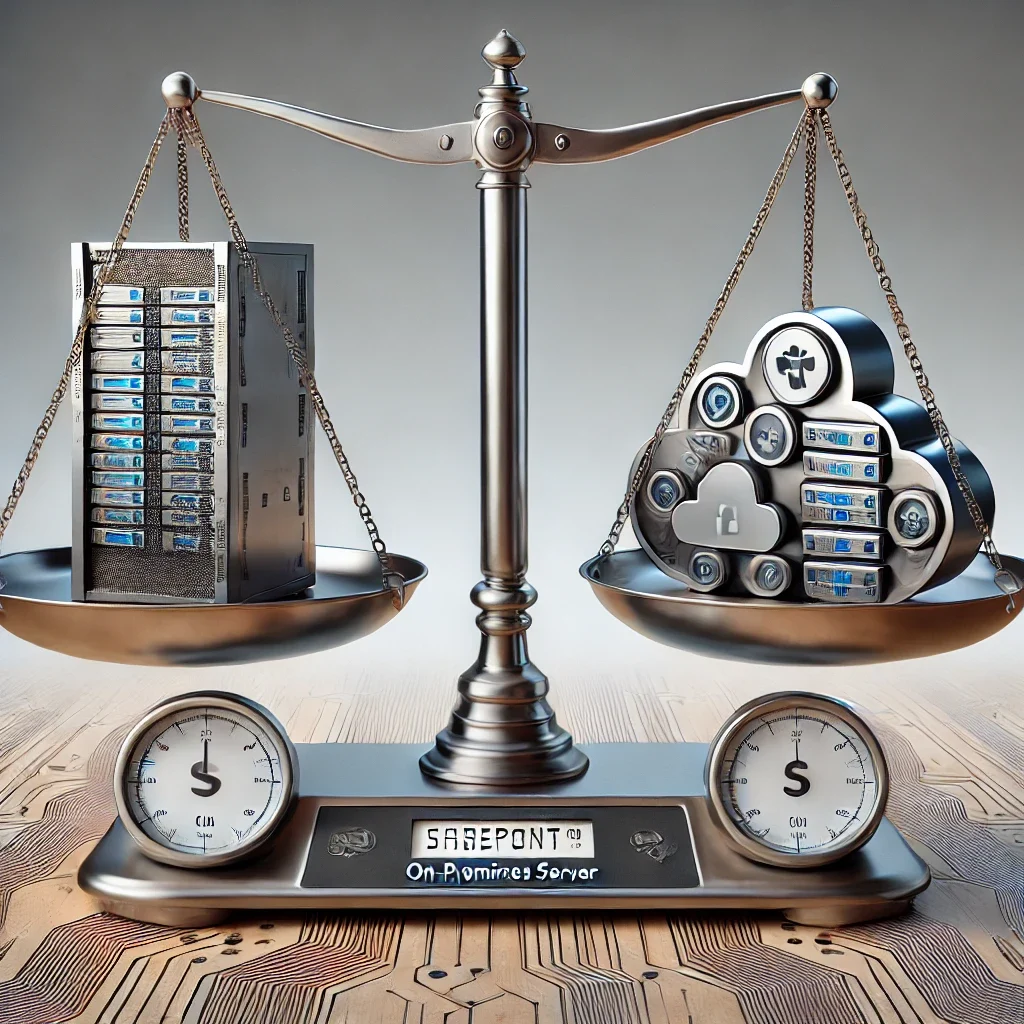
For many organisations, the choice between SharePoint 2019 and Office 365 was not a simple one. SharePoint 2019 offered the reliability, control, and compliance that many industries required, especially those in regulated sectors where data sovereignty and strict compliance were critical.
On the “other side of the scales”, Office 365 was beginning to redefine productivity, with its promise of constant updates, advanced collaboration tools, and integration with other Microsoft cloud services. Hybrid solutions provided a stepping stone for those who weren’t ready to fully transition, allowing them to modernise their environment without losing the control they were used to.
While the on-premises versions of SharePoint evolved, Office 365 started to become a compelling option for many organisations. Originally launched as a rebranding of BPOS in 2011, by January 2019, Office 365 had grown to become a comprehensive ecosystem offering productivity tools, collaboration, automation, and security – all powered by the Microsoft cloud.
Office 365 was designed to address the emerging needs of modern businesses that required flexible, scalable, and always up-to-date solutions. The platform enabled organisations to shift from large upfront capital expenditures on servers and infrastructure to a predictable operational expenditure model with cloud subscriptions, it allowed organisations to focus more on strategic initiatives rather than maintaining hardware and software.
By 2019, Office 365 had expanded significantly to include applications and services such as Exchange Online, SharePoint Online, OneDrive for Business, Microsoft Teams, Yammer, Power BI, Power Automate, and PowerApps.
This comprehensive suite gave organisations the tools they needed to foster collaboration and productivity without the need for on-premises infrastructure. Moreover, the integration between these services ensured that organisations could leverage a truly connected ecosystem, where data flowed seamlessly across applications. This integration was a major selling point, as it significantly improved productivity and streamlined business processes.
The growth of Office 365 was not just about the addition of applications; it was about transforming how organisations approached IT. With automatic updates, companies no longer needed to wait for major version releases to benefit from the latest innovations. Instead, they received continuous updates, new features, and security enhancements without any downtime or costly upgrade projects. This model allowed IT teams to shift focus from maintaining infrastructure to delivering value through improved productivity and business solutions.
Office 365 had firmly established itself as more than just a collection of tools – it was a platform that enabled digital transformation. It brought together communication, collaboration, automation, and analytics into a single, fully cohesive environment, which was crucial for organisations looking to remain competitive in an increasingly digital world. The debate between staying on-premises versus moving to Office 365 was not just about where data was stored; it was about rethinking how work got done and how IT could better serve evolving business needs.
During this period, best practices emerged as IT teams navigated decisions on whether to remain on-premises or migrate to the cloud. SharePoint 2016 and 2019 represented stability, control, and compliance for organisations that needed to maintain local infrastructure, either due to regulatory reasons or concerns around data sovereignty. However, Office 365 offered unparalleled scalability, access to the latest features, and reduced capital expenditure requirements, shifting costs towards a subscription-based model (operational expenditure).
Migration Best Practices included assessing readiness for cloud adoption by evaluating existing customisations, understanding integration points, and choosing between a hybrid approach or a full migration to Office 365.
Hybrid environments often acted as stepping stones, allowing organisations to leverage Office 365 services such as Teams or OneDrive while maintaining their existing on-premises SharePoint deployment.
Tools like SharePoint Migration Tool (SPMT) and third-party migration tools such as Metalogix (now Quest SharePoint Migration Tool), BitTitan, and ShareGate were (and still are) frequently employed to facilitate these moves. Migrating from SharePoint 2013 or 2016 to SharePoint Online often required mapping out a comprehensive content inventory, testing data integrity, and ensuring that customisations were either re-created using the SharePoint Framework (SPFx) or replaced with out-of-the-box features available in Office 365.
This era was truly a turning point in my IT career. It was a time when I was frequently involved in helping organisations decide their future direction; would they stay on-premises or embrace the cloud? SharePoint 2016 and 2019 projects were often about enhancing the value of what was already in place, adding modern capabilities while retaining the control that on-premises provided.
On the other hand, Office 365 was beginning to show what the future of productivity could be – collaboration without borders, advanced features available without waiting for the next version release, and the elimination of costly hardware management. My work with Office 365 during this time included building Intranet and Document Management solutions using SharePoint Online. The flexibility of Office 365 allowed me to create dynamic, easily accessible intranet environments that enhanced internal communications, streamlined document collaboration, and facilitated content management, all without the infrastructure overhead of traditional on-premises systems.
Another significant aspect of this era was my beginning journey into the Power Platform. Initially, I focused on Power BI, using it to create insightful reports and dashboards to access and view data effectively. I began to explore PowerApps and Power Automate, discovering their potential for building custom applications and automating routine business processes. This journey was both challenging and rewarding, as it enabled me to extend my knowledge and experience of the capabilities of Office 365 beyond standard collaboration tools.
I completed projects and deployments that introduced clients to use Microsoft Teams for collaboration and SharePoint Online for project workspaces. These projects taught me the value of flexibility and the importance of understanding business requirements over technological preferences. It wasn’t simply about following the trend to move to the cloud – it was about choosing the right solution for each unique organisation, often blending both worlds to achieve the best results.
Migration to SharePoint Online was an exciting but challenging aspect of this time (and still is). It involved not just the technical steps of moving data but also change management and training to get users comfortable with a new way of working. Moving from SharePoint’s traditional on-premises architecture to the continuously evolving landscape of Office 365 required a mindset shift – one that embraced regular updates, new features, and a shared responsibility model for security and uptime. Whilst hybrid deployments are less frequent, they can still come to the forefront.
As a Modern Workplace Architect, I will always listen intently to what a client’s requirements are before working with the client and the project team to define and agree those requirements before designing a solution that not only meets the agreed expectations but exceeds the client’s expectations.
The journey from SharePoint 2016 and 2019 to Office 365 represented a significant turning point in enterprise IT. It was not just about the transition in technology, but also about adapting to new cultural shifts and reimagining the role of IT within an organisation. On-premises SharePoint environments offered stability, familiarity, and full control – traits that were (and still are) critical for many regulated industries. Office 365 introduced a new paradigm, offering unprecedented agility, scalability, and continuous feature enhancements, which transformed how businesses approached collaboration and productivity.
For me, this era was defined by helping organisations make informed choices – whether to stay on-premises, move fully to the cloud, or adopt a hybrid approach that leveraged the best of both worlds. Office 365’s promise of integrated applications, from SharePoint Online for document management to Microsoft Teams for communication, and its deep integration with Power Platform tools (that continues to grow and expand), allowed businesses to innovate without the infrastructure burdens of the past.
Building hybrid solutions provided a unique balance, enabling businesses to explore cloud benefits while maintaining critical workloads on-premises. My growing experience with Office 365 also involved developing Intranet solutions, automating workflows with Power Automate, and creating custom applications using PowerApps, which provided an opportunity to see how the cloud could empower employees and streamline operations in entirely new ways – and this was just the beginning.
This period underscored the importance of flexibility, and understanding business needs rather than simply following technological trends. The decisions made during these years were crucial in laying the foundation for future digital transformation journeys, as organisations learned to balance the control of on-premises environments with the innovation and convenience of cloud solutions. For IT professionals like myself, it was about embracing the evolution, the constant necessity to learn and re-learn, while ensuring that the technology served its ultimate purpose – enabling business growth and transformation.

Microsoft Solution Architect, Senior Project Manager, and Mental Health Advocate