

In the latest chapter of my 30-year IT journey series, I reflect on the pivotal transition from SharePoint 2010 to SharePoint 2013, and my early experiences with Microsoft’s first foray into the cloud, the Business Productivity Online Suite (BPOS). This was a time of major shifts, not only within the SharePoint ecosystem but also in the very way we thought about hosting and managing infrastructure.
In my previous post, I discussed the evolution of SharePoint from 2003 to 2010 and the complexities of managing on-premises server farms. The transition from SharePoint 2010 to SharePoint 2013 marked a significant milestone for the entire industry. Released in January 2013, SharePoint 2013 represented a major overhaul of the platform, introducing a host of new features and architectural changes that modernised enterprise collaboration, search, and integration capabilities.

SharePoint 2013 introduced a refreshed, modern user interface with a cleaner design and intuitive navigation, embracing a more web-centric, tile-based layout (shake my head in memory!). The platform significantly enhanced social collaboration features, recognising the growing importance of social networking in the workplace. Features like microblogging, newsfeeds, community sites, and improved My Sites enabled users to interact, share knowledge, and collaborate more effectively.
One of the most transformative changes was the integration of FAST Search & Transfer technology into SharePoint’s core search functionality. Microsoft had acquired FAST Search & Transfer, a Norwegian enterprise search company, in 2008. In SharePoint 2010, FAST Search was available as a separate add-on – FAST Search Server 2010 for SharePoint – providing advanced search capabilities beyond the standard SharePoint search. With SharePoint 2013, FAST Search technology was fully integrated into the platform, enhancing search capabilities dramatically:
SharePoint 2013 introduced a new development pattern with the App Model. Moving away from the traditional full-trust farm solutions, the App Model allowed for the creation of lightweight, self-contained apps that could run within SharePoint without impacting the stability of the entire farm. This shift was significant in preparing the platform for cloud integration and supporting hybrid environments, as apps could be hosted on-premises or in the cloud.
Workflows in SharePoint 2013 leveraged Workflow Manager 1.0, which ran independently of SharePoint and allowed for more scalable and robust workflow solutions. This change meant that workflows could now utilise Azure workflows and be more easily integrated with external systems.
The migration process was complex and required meticulous planning and execution:
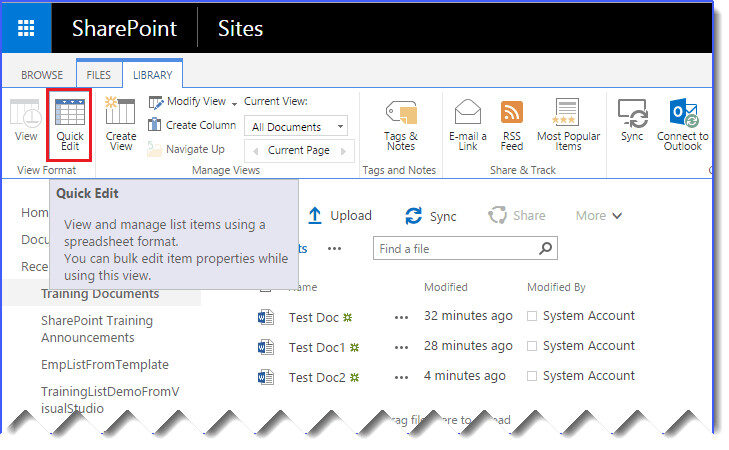
Working extensively on building SharePoint 2013 farms and migrating clients from SharePoint 2007 and 2010 to 2013 was both challenging and rewarding, starting a world where migrations were always requested and required (still true today). The significant architectural changes required a deep understanding of the new platform:
This leap from SharePoint 2010 to SharePoint 2013 was a significant evolution in the platform’s history. The integration of FAST Search technology and the introduction of the App Model represented a fundamental shift in how organisations approached enterprise content management and collaboration. Despite the challenges, the advancements laid a strong foundation for future developments and highlighted the importance of adaptability and continuous learning in the ever-evolving field of IT.
While SharePoint 2013 focused on enhancing on-premises functionality, this era also saw Microsoft embark on its journey into cloud computing. The Business Productivity Online Suite (BPOS) was Microsoft’s initial venture into cloud hosted services, launched in 2008. It was a key precursor to Office 365, bundling Exchange Online, SharePoint Online, Office Communications Online, and Office Live Meeting together, offering early adopters a glimpse into what would later become a cornerstone of enterprise productivity solutions.
BPOS emerged in response to growing changes in the IT landscape during the mid-2000s. Organisations were increasingly looking for ways to simplify their infrastructure and reduce the costs associated with maintaining large, complex IT environments. Traditionally, companies needed to purchase and manage server hardware, set up infrastructure for applications like Exchange and SharePoint, and maintain teams to ensure uptime and security. This approach was capital expenditure heavy, with significant upfront costs and ongoing maintenance expenses.
BPOS included several core Microsoft productivity services:
BPOS was particularly attractive to SMBs that needed these services but lacked the resources to deploy them on-premises. It also offered large organisations the opportunity to offload some of their infrastructure, enabling IT departments to focus on more strategic initiatives rather than managing everyday operations.
While BPOS represented an exciting move towards cloud computing, it was not without its issues. Being an early cloud product, BPOS faced challenges that highlighted the immaturity of cloud infrastructure at the time:
Despite these challenges, BPOS served as a critical stepping stone that laid the foundation for what would eventually become Office 365. It allowed Microsoft to gain experience in running large-scale cloud services and provided invaluable feedback from early adopters that shaped the development of its subsequent cloud offerings. In June 2011, Microsoft rebranded BPOS and launched Office 365, incorporating lessons learned from BPOS and offering an improved, more integrated suite of cloud services, including Office applications, Exchange, SharePoint, and Lync, all under a single platform.
The introduction of BPOS was a bold and necessary step for Microsoft as it embraced the cloud era. It represented a significant shift in how IT infrastructure was viewed, offering organisations an early opportunity to leverage hosted services for cost reduction, scalability, and operational efficiency. Though BPOS had its growing pains – with service reliability and data integration challenges – it was instrumental in preparing Microsoft and its customers for the cloud revolution that would come with Office 365 and later Microsoft 365.
BPOS was an exciting glimpse into the future – a future where organisations would increasingly rely on cloud-based solutions for their productivity needs, reducing the need for on-premises hardware and infrastructure. For me, personally, working with BPOS was an eye-opener to the transformative power of cloud computing and the possibilities it held for reshaping IT service delivery. It led me down a path into a world of cloud-based technology, building document management solutions, continuing onto a path of transition and migrations for organisations wanting to remove/reduce on-premises, ageing infrastructure and aligning with an ever-growing demand for remote connected opportunities.
Reflecting on this period in my career, it was clear that IT was in the midst of a major transition. We were learning how to build resilient, flexible SharePoint 2013 environments while also coming to grips with a new era of cloud computing with BPOS and then Office 365. Though BPOS faced significant hurdles in reliability and functionality, it laid the foundation for what became Office 365 and, later, Microsoft 365 – ushering in a new way of working that prioritised accessibility, scalability, and managed services.
It’s fascinating to look back and dig into information on how far cloud technology has come since those early BPOS days. From service outages and password sync issues to the fully integrated, highly available Microsoft 365 services we know today, this journey has truly redefined how we think about IT infrastructure. And it all started with taking those first bold steps into the cloud.
Many people may think “that was the end of on-premises” and you would be wrong – as my journey into the last 30 years of my IT career unfolds and I look back on the opportunities and projects I have undertaken, I could see a shift in activities, but that did not stop me extending my knowledge of on-premises. The next post in this series I will be touching on predominantly a large part of the changes where organisations moved from SharePoint 2013 to SharePoint 2019. It happened and many organisations still use SharePoint 2019 in large complex and dedicated ways.

Microsoft Solution Architect, Senior Project Manager, and Mental Health Advocate