

Reflecting on my 30-year journey in IT, a significant chapter that stands out in my nostalgic journey is the era of on-premises server infrastructure and the evolution of Microsoft SharePoint from its 2003 version through to SharePoint 2010. This period was marked by rapid technological advancements, complex challenges, and the exhilarating task of designing and deploying solutions that became the backbone of many enterprises before the advent of cloud computing. This era defined so many elements of what we have today.
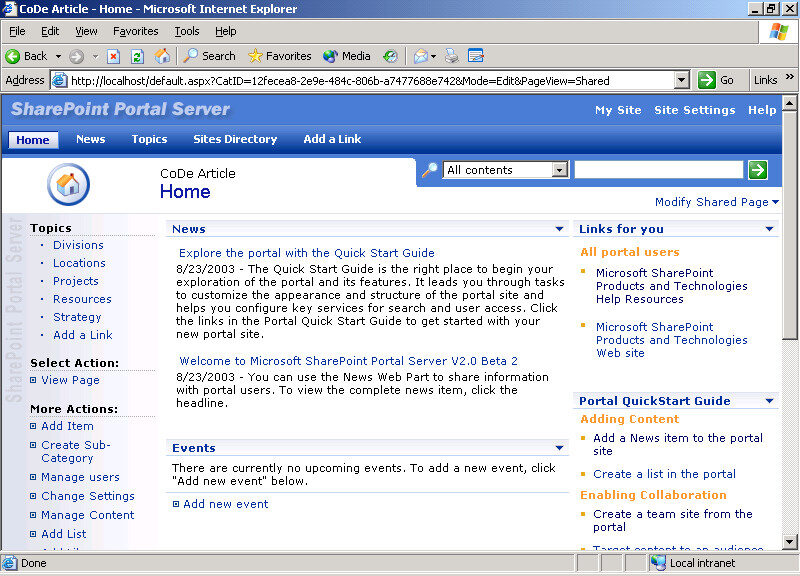
In the early 2000s, businesses were seeking robust solutions for collaboration, content management, and intranet portals. The journey in my history began with SharePoint Portal Server 2003, released on October 21st 2003, it emerged as a pivotal platform that addressed these needs. It introduced features like document libraries, lists, and basic workflows, enabling teams to collaborate more effectively and introducing easier content management; completely different to ageing file server “Shared–File” drives accessible in “File Explorer“. However, SharePoint 2003 was not without its challenges. Deployment required meticulous purchasing and planning, especially in configuring server farms (purchasing hardware, networks, backup functionality etc.) and ensuring compatibility with existing infrastructure within business “Data Centres” and offices.
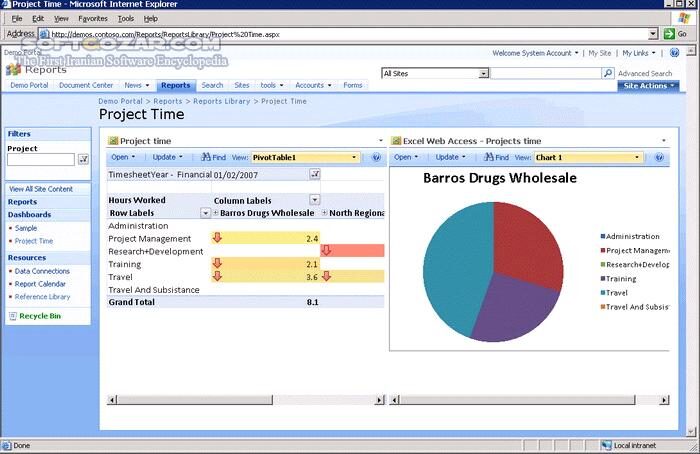
Microsoft introduced Microsoft Office SharePoint Server (MOSS) 2007 on January 27th 2007 – often referred to as SharePoint 2007 (or just MOSS), MOSS represented a significant leap forward. It expanded on the foundational features of its predecessor by incorporating enhanced collaboration tools, content management systems, business intelligence capabilities, workflows, enterprise search, and the introduction of Excel Services and InfoPath Forms Services (who can forget those beauties?).
The user interface was revamped to be more intuitive, and integration with other Microsoft Office products was significantly improved.
Migrating from SharePoint 2003 to 2007 presented its own set of difficulties. Data migration tools were still maturing, and compatibility issues often arose. The database attach approach to migrations was often used however, development and deployment required a deep understanding of both versions to ensure a smooth transition. The shift also highlighted the growing need for specialised SharePoint developers and administrators, as the platform’s complexity increased.
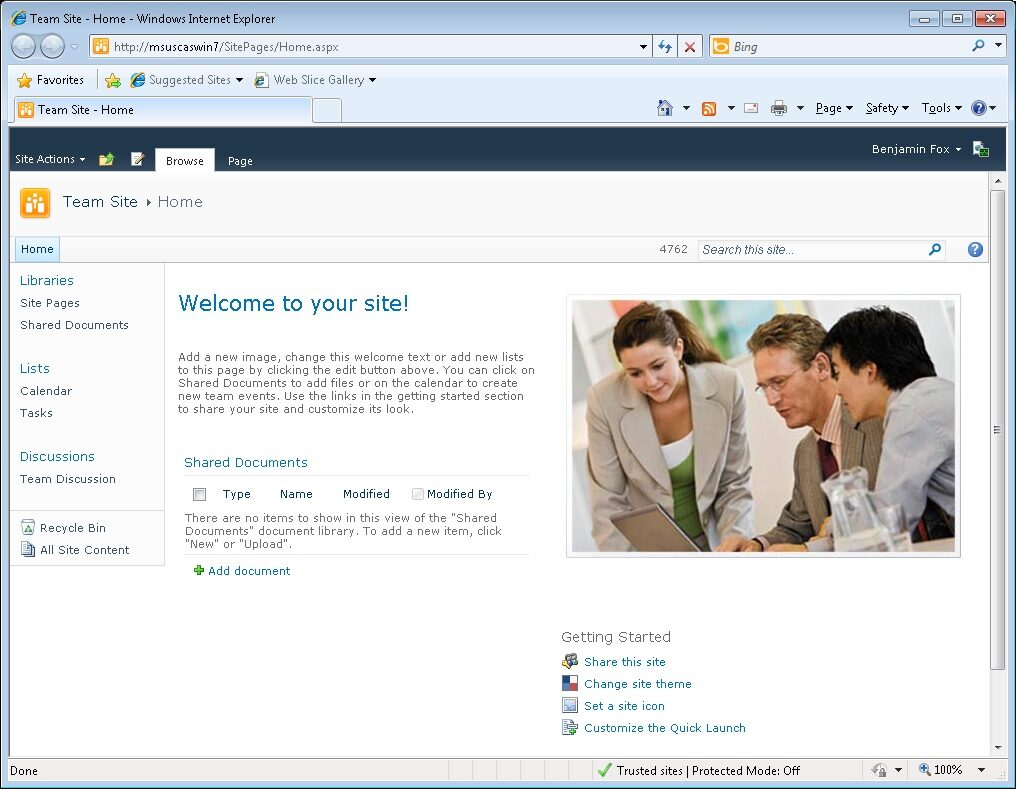 Microsoft SharePoint Server 2010 was released on May 12th, 2010 (this kick-started the now historic release frequency of 3 years still relevant today) and built upon the previous versions. It introduced a multitude of new functionalities. It was the first version to offer a user interface with the now-familiar “ribbon” simplifying the user experience (familiar to other Microsoft Office applications).
Microsoft SharePoint Server 2010 was released on May 12th, 2010 (this kick-started the now historic release frequency of 3 years still relevant today) and built upon the previous versions. It introduced a multitude of new functionalities. It was the first version to offer a user interface with the now-familiar “ribbon” simplifying the user experience (familiar to other Microsoft Office applications).
It brought improved business intelligence capabilities with integration to SQL Server Reporting Services (SSRS), allowing users to extract actionable insights from their data. The 2010 version expanded on social collaboration with features like tags, notes, and the My Site personalisation, changes that really encapsulated the growing need for more connected workplace environments.
Finally, one new component that I remember with “fun” memories was the introduction of Sandboxed Solutions for safer deployment of custom code and improved APIs for developers.
The migration to SharePoint 2010 was a significant undertaking. It required not just technical infrastructure upgrades but also a shift in organisational culture to embrace the new features fully. Deployment challenges included ensuring hardware compatibility, as the system requirements were more demanding. Licensing models began to shift slightly towards operational expenditure especially with the introduction of Software Assurance and other subscription-based models.
Migrating between these versions was a complex process with a plethora of challenges. Upgrading from SharePoint 2003 to SharePoint 2007 often required a complete overhaul of the existing infrastructure. The shift from 32-bit to 64-bit architecture in SharePoint 2010 added another layer of complexity for organisations making the transition.
Each version shift required a substantial re-evaluation of existing and required infrastructure and often demanded a multi-step upgrade process, particularly for environments that jumped across multiple versions. The in-place upgrade paths and database attach methods at that time often meant downtime for businesses and a need for skilled IT resources to manage compatibility issues.
Key challenges included:
The challenge was not just about upgrading versions; it was also about infrastructure. Building a robust on-premises farm required planning. SharePoint needed to work seamlessly with Active Directory Domain Services (ADDS), SQL Server for its databases, Exchange for integration with mail capabilities, and even SQL Server Reporting Services (SSRS) for business intelligence. Architecting these environments to be scalable, reliable, and high-performing meant careful allocation of hardware, storage, and network resources.
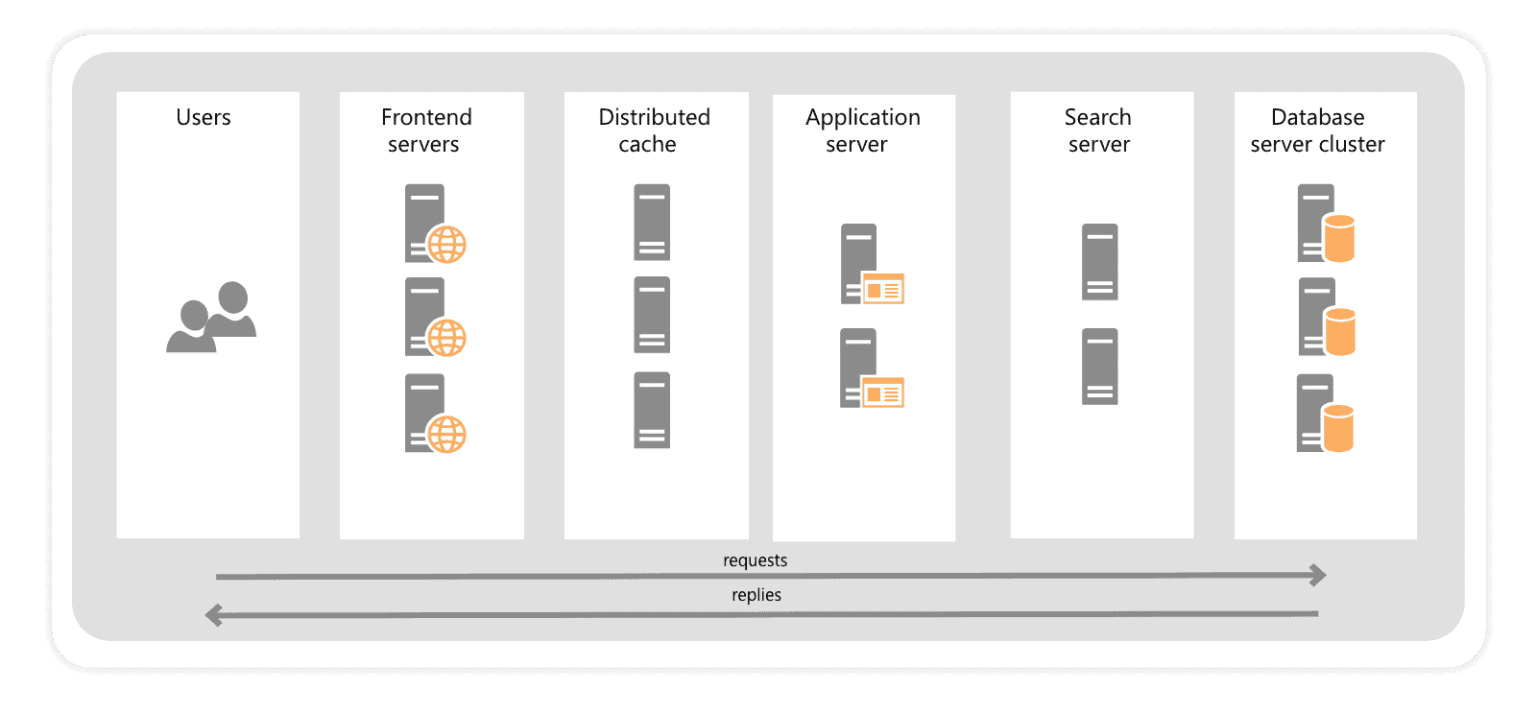
Building on-premises server farms was a meticulous process. It involved:
Development and deployment on these versions involved complex customisation—custom workflows, web parts, and extensive use of Visual Studio to build tailor-made solutions. The licensing model was, of course, different from today’s Operational Expenditure (OpEx) approach of the cloud. Back then, businesses were very much rooted in Capital Expenditure (CapEx):
This model posed financial challenges, especially for small to medium-sized businesses. The high initial costs often required justification to stakeholders, emphasising the long-term benefits over immediate expenses – the “Achilles’ heel” in SharePoint deployment projects. Additionally, but often forgotten was the effort required to deploy a SharePoint Farm. Costs could quickly spiral from a few hundred thousand to One million plus – and let us not go into the often understood but never deployed aspect of failover and disaster recovery!.
Buying perpetual software licenses, investing in physical servers, and budgeting for IT infrastructure with multi-year lifecycles. The capital investment needed for SharePoint farms also meant many organisations were keen on stretching the value of their deployments. The result was that SharePoint farms were often maintained well beyond the end of mainstream or even extended support:
Even today, numerous businesses continue to operate SharePoint 2010 environments simply because, in their view, “if it ain’t broke, don’t fix it”.
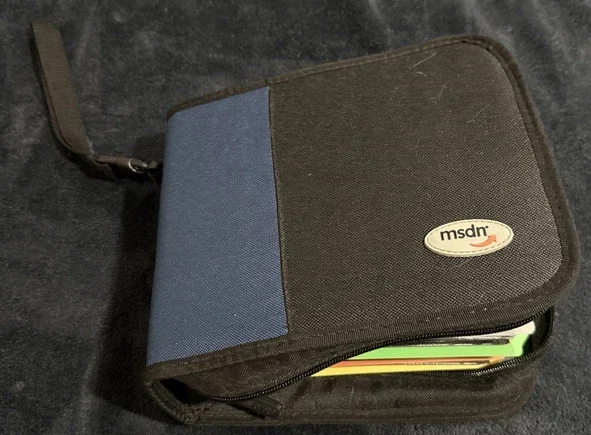
In an era before cloud computing, businesses were eager to adopt the latest technologies to gain competitive advantages. On-premises deployments were the norm, and companies invested heavily in building robust infrastructures. The use of an MSDN subscription was crucial:
This period was marked by a pioneering spirit, as IT teams pushed the boundaries of what was possible within their data centres the push was to integrate everything as much as possible on-premises. Companies invested in the integrated Microsoft ecosystem recognised the use of an MSDN subscription was a key element for building, testing, and deploying these integrated environments, allowing IT professionals to explore and deploy with relative ease. The connecting and flexibility of building these expansive farms meant that organisations felt ready to tackle digital transformation long before the cloud was an option and was crucial for development, testing, and deployment in on-premises environments.
Navigating MSDN was both a fun and challenging experience. The sheer volume of available software required careful management to ensure that the correct versions and licenses were used. It was a time when the success of a deployment hinged on the proper setup of physical servers and network infrastructure especially in organisations where IT was constantly under pressure to deploy quickly while ensuring stability.
We learned crucial lessons during this era many of which laid the groundwork for the cloud we see today. Systems needed to be adaptable, flexible, and scalable, which became painfully obvious with the limitations of on-premises deployments. It taught us about the importance of business continuity, redundancy, and planning for scalability, which all became key design tenets when moving to cloud models in a future not known at the time.
The journey from SharePoint 2003 to 2010 was filled with innovation, challenges, and invaluable lessons, it was a transformative period in my career. It was an era defined by on-premises solutions, where we built complex infrastructures from the ground up. The challenges were numerous, but so were the rewards. We witnessed the evolution of collaboration tools, the increasing complexity of enterprise needs, and the relentless pace of technological advancement.
This period taught me invaluable lessons about adaptability, continuous learning, and the importance of robust planning and execution.
Today, as cloud technologies like Microsoft 365 and SharePoint Online dominate, it’s important to acknowledge the legacy of these on-premises solutions. They represent a time when we laid the groundwork for the seamless, integrated experiences we often take for granted now. The skills honed and the knowledge gained during this period continue to inform best practices and strategic decisions in the ever-evolving field of information technology.
Many businesses still rely on these legacy systems, balancing the risks and costs of upgrading against the stability of their current operations. It’s a testament to the durability of these solutions and the expertise of the professionals who manage them.
As we look to the future, embracing new technologies is essential, but so is understanding and respecting the systems that brought us here. After all, our journey in IT is not just about innovation but also about building upon the foundations we have laid over the last few decades.
This chapter of my 30-year IT journey highlights not just technological advancements but also the human element—the dedication, challenges, and triumphs experienced along the way. It’s a story of growth, both personal and professional, set against the backdrop of an industry that never stands still.

Microsoft Solution Architect, Senior Project Manager, and Mental Health Advocate