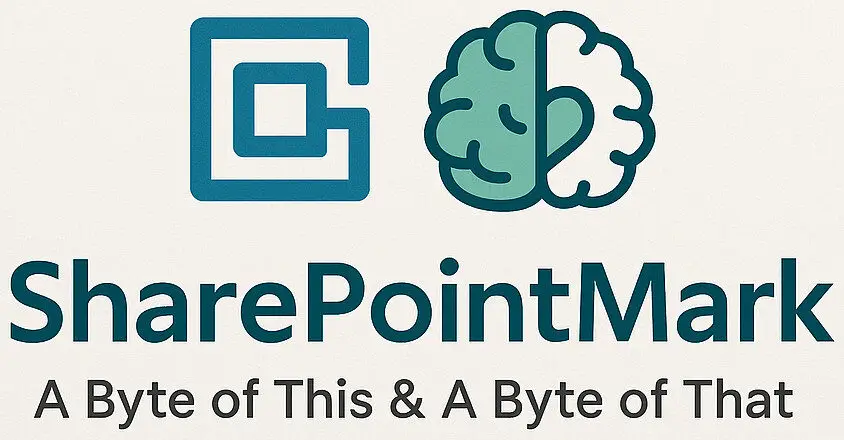From SharePoint 2016 and 2019 to Office 365: The Turning Point in Enterprise IT

From SharePoint 2016 and 2019 to Office 365: The Turning Point in Enterprise IT Continuing my journey through 30 years in IT, this chapter (apologies it is not short) is one that I consider a turning point – not only in my career but also in the direction of enterprise technology globally. The years spanning SharePoint 2016, SharePoint 2019, and the rapid growth of Office 365 reflect the growing debate between staying on-premises and shifting to cloud solutions. These were pivotal years for me, filled with complex migration projects, evolving best practices, and strategic decisions organisations needed to make in light of a rapidly changing IT landscape. It was a time when every project posed the question: “Do we continue with an on-premises environment or embrace the cloud?” The Evolution from SharePoint 2013 to SharePoint 2019 The transition from SharePoint 2013 to SharePoint 2016 and then to SharePoint 2019 marked a significant evolution in on-premises technology, especially as organisations weighed the advantages of cloud integration versus the familiarity of maintaining local control. SharePoint 2013, released in January 2013, had already introduced significant changes – please read my previous post “From SharePoint 2010 to 2013: Embracing the New and Introducing the Cloud“. It was the beginning of a more user-friendly, socially connected platform, which laid the foundation for what would come next. SharePoint 2016 Released in May 2016, represented a hybrid bridge between on-premises solutions and the cloud. Built upon the architecture of SharePoint 2013, SharePoint 2016 focused heavily on integrating cloud-based features from Office 365 back into on-premises environments. The introduction of features like Hybrid Search and Hybrid Sites allowed organisations to use the capabilities of Azure Active Directory (now known as Microsoft Entra ID) for seamless user experiences across both environments. Data Loss Prevention (DLP) and improved OneDrive for Business synchronisation capabilities were other highlights that reflected the gradual shift towards hybrid solutions, leveraging both on-premises and cloud resources. However, despite the growing hybrid capabilities, SharePoint 2016 still provided significant improvements for fully on-premises deployments. It brought enhanced: support for large files, better compliance features, and optimised performance for larger datasets, making it a robust choice for organisations that needed to keep their infrastructure on-premises due to regulatory or business reasons. SharePoint 2016 migrations primarily involved upgrading from SharePoint 2010 or 2013. Due to the increased infrastructure requirements, organisations needed to plan for 64-bit environments, assess database compatibility, and review custom workflows and solutions – often requiring complete re-engineering. SharePoint 2016 was very much a reflection of organisations wanting to embrace some cloud capabilities while still retaining their on-premises roots, and it was a true hybrid solution at its core but often had a level of concern for businesses I delivered projects for. SharePoint 2019 Released in October 2018. SharePoint 2019 was a response to the demand for cloud-like functionality in an on-premises environment. This version brought significant enhancements such as Modern UI, which had become the standard for SharePoint Online. The Modern UI offered a clean, user-friendly experience similar to Office 365, aimed at improving productivity and ease of use. SharePoint 2019 also offered improved communication sites, Team Sites, and tighter integration with PowerApps and Microsoft Flow (now known as Power Automate). These integrations allowed users to create workflows and applications that connected seamlessly with both on-premises and cloud resources. Hybrid Deployment Options and On-Premises Focus One of the key differentiators for SharePoint 2019 was its focus on providing hybrid deployment options. While Office 365 was quickly gaining traction, many organisations were still cautious about fully moving to the cloud. Hybrid deployments provided the best of both worlds – offering access to cloud-based innovations while still keeping sensitive data and workloads on-premises. Features like Hybrid Search allowed users to search seamlessly across both on-premises and cloud content, bridging the gap between environments and making data easier to discover and manage. SharePoint 2019 also included features that appealed to those wishing to retain full on-premises control. These included support for large files (up to 15GB), improved List and Library interfaces that mirrored the Office 365 experience, and enhanced compliance and security features that provided enterprise-level data protection. The improvements in OneDrive functionality also brought a more consistent sync experience, reducing friction between on-premises and cloud-based file management. Migration Challenges Migration from earlier versions of SharePoint (2013 and 2016) to SharePoint 2019 came with its set of challenges – particularly with customisations. Much like the transition to SharePoint 2016, custom-coded solutions and workflows often had to be redeveloped to be compatible with the Modern UI. The Modern UI was a major advancement, providing a sleek, intuitive interface that improved usability, but it required updates to custom web parts and other components developed in older versions. In addition, while SharePoint 2019 sought to replicate many of the cloud capabilities, it lacked the continuous update frequency of Office 365, meaning features often lagged behind their cloud equivalents. This disparity required careful planning and management to ensure that organisations could achieve their desired level of functionality without losing key features during the migration. For many organisations, the choice between SharePoint 2019 and Office 365 was not a simple one. SharePoint 2019 offered the reliability, control, and compliance that many industries required, especially those in regulated sectors where data sovereignty and strict compliance were critical. On the “other side of the scales”, Office 365 was beginning to redefine productivity, with its promise of constant updates, advanced collaboration tools, and integration with other Microsoft cloud services. Hybrid solutions provided a stepping stone for those who weren’t ready to fully transition, allowing them to modernise their environment without losing the control they were used to. The Rise of Office 365 and Its Growing Influence While the on-premises versions of SharePoint evolved, Office 365 started to become a compelling option for many organisations. Originally launched as a rebranding of BPOS in 2011, by January 2019, Office 365 had grown to become a comprehensive ecosystem offering productivity tools, collaboration, automation, and security – all powered by
From SharePoint 2010 to 2013: Embracing the New and Introducing the Cloud

From SharePoint 2010 to 2013: Embracing the New and Introducing the Cloud In the latest chapter of my 30-year IT journey series, I reflect on the pivotal transition from SharePoint 2010 to SharePoint 2013, and my early experiences with Microsoft’s first foray into the cloud, the Business Productivity Online Suite (BPOS). This was a time of major shifts, not only within the SharePoint ecosystem but also in the very way we thought about hosting and managing infrastructure. The Leap from SharePoint 2010 to SharePoint 2013 In my previous post, I discussed the evolution of SharePoint from 2003 to 2010 and the complexities of managing on-premises server farms. The transition from SharePoint 2010 to SharePoint 2013 marked a significant milestone for the entire industry. Released in January 2013, SharePoint 2013 represented a major overhaul of the platform, introducing a host of new features and architectural changes that modernised enterprise collaboration, search, and integration capabilities. Key Changes and Enhancements in SharePoint 2013 A Revamped User Experience and enhanced Social Features SharePoint 2013 introduced a refreshed, modern user interface with a cleaner design and intuitive navigation, embracing a more web-centric, tile-based layout (shake my head in memory!). The platform significantly enhanced social collaboration features, recognising the growing importance of social networking in the workplace. Features like microblogging, newsfeeds, community sites, and improved My Sites enabled users to interact, share knowledge, and collaborate more effectively. Integration of FAST Search Technology One of the most transformative changes was the integration of FAST Search & Transfer technology into SharePoint’s core search functionality. Microsoft had acquired FAST Search & Transfer, a Norwegian enterprise search company, in 2008. In SharePoint 2010, FAST Search was available as a separate add-on – FAST Search Server 2010 for SharePoint – providing advanced search capabilities beyond the standard SharePoint search. With SharePoint 2013, FAST Search technology was fully integrated into the platform, enhancing search capabilities dramatically: Advanced Content Processing Continuous Crawl Query Rules and Result Types Visual Previews The Introduction of the App Model SharePoint 2013 introduced a new development pattern with the App Model. Moving away from the traditional full-trust farm solutions, the App Model allowed for the creation of lightweight, self-contained apps that could run within SharePoint without impacting the stability of the entire farm. This shift was significant in preparing the platform for cloud integration and supporting hybrid environments, as apps could be hosted on-premises or in the cloud. Workflow Improvements with Workflow Manager Workflows in SharePoint 2013 leveraged Workflow Manager 1.0, which ran independently of SharePoint and allowed for more scalable and robust workflow solutions. This change meant that workflows could now utilise Azure workflows and be more easily integrated with external systems. Challenges in Migrating from SharePoint 2010 to 2013 The migration process was complex and required meticulous planning and execution: Custom Solutions and Code Compatibility: Many organisations had invested heavily in custom farm solutions in SharePoint 2010. Migrating these to SharePoint 2013 posed challenges because the new App Model required re-architecting solutions to fit within the app framework. Custom workflows built using SharePoint Designer or Visual Studio often needed to be redeveloped to work with the new Workflow Manager. Infrastructure Changes: The core platform underwent significant redevelopment. New service applications, changes in authentication methods, and the introduction of the Distributed Cache service required updates to the underlying infrastructure. Organisations often needed to upgrade hardware to meet the new performance requirements, especially due to the enhanced search capabilities which demanded more resources. Search Configuration and Optimisation: While the integration of FAST Search brought powerful new capabilities, it also added complexity to search configuration and management. Administrators had to become familiar with the new search architecture, including managing content sources, crawl schedules, and search topology to optimise performance. User Training and Adoption: The new user interface and features meant that end-users required training (again) to effectively utilise the platform. Encouraging adoption of the new social features and collaboration tools was essential to realise the benefits of the upgrade. The Impact of FAST Search Integration The inclusion of FAST Search technology was a huge introduction and enhancement: Enhanced Productivity: Users could find relevant information more quickly and efficiently, reducing time spent searching and increasing productivity. Improved User Experience: Features like refiners, previews, and advanced search queries made the search experience more intuitive and user-friendly. Customisable Search Solutions: Organisations could tailor the search experience to their specific needs, promoting important content, and creating custom search-driven applications. Personal Reflection following numerous migrations Working extensively on building SharePoint 2013 farms and migrating clients from SharePoint 2007 and 2010 to 2013 was both challenging and rewarding, starting a world where migrations were always requested and required (still true today). The significant architectural changes required a deep understanding of the new platform: Strategic Planning: Migration projects needed careful planning to minimise downtime and ensure data integrity. This involved comprehensive assessments of existing environments, custom solutions, and user needs. Collaboration Across Business Teams/Departments: Successful migrations often required collaboration between IT, developers, and business stakeholders to address technical challenges and align the platform’s capabilities with business objectives. Embracing New Technologies: The shift to the App Model and enhanced search capabilities meant embracing new development practices and learning new tools. This leap from SharePoint 2010 to SharePoint 2013 was a significant evolution in the platform’s history. The integration of FAST Search technology and the introduction of the App Model represented a fundamental shift in how organisations approached enterprise content management and collaboration. Despite the challenges, the advancements laid a strong foundation for future developments and highlighted the importance of adaptability and continuous learning in the ever-evolving field of IT. Introduction to BPOS – Microsoft’s First Cloud Offering While SharePoint 2013 focused on enhancing on-premises functionality, this era also saw Microsoft embark on its journey into cloud computing. The Business Productivity Online Suite (BPOS) was Microsoft’s initial venture into cloud hosted services, launched in 2008. It was a key precursor to Office 365, bundling Exchange Online, SharePoint Online, Office Communications Online, and Office Live Meeting together,
From SharePoint 2003 to 2010: Designing the Backbone of Enterprise IT

From SharePoint 2003 to 2010: Designing the Backbone of Enterprise IT Reflecting on my 30-year journey in IT, a significant chapter that stands out in my nostalgic journey is the era of on-premises server infrastructure and the evolution of Microsoft SharePoint from its 2003 version through to SharePoint 2010. This period was marked by rapid technological advancements, complex challenges, and the exhilarating task of designing and deploying solutions that became the backbone of many enterprises before the advent of cloud computing. This era defined so many elements of what we have today. The Dawn of SharePoint 2003 In the early 2000s, businesses were seeking robust solutions for collaboration, content management, and intranet portals. The journey in my history began with SharePoint Portal Server 2003, released on October 21st 2003, it emerged as a pivotal platform that addressed these needs. It introduced features like document libraries, lists, and basic workflows, enabling teams to collaborate more effectively and introducing easier content management; completely different to ageing file server “Shared–File” drives accessible in “File Explorer“. However, SharePoint 2003 was not without its challenges. Deployment required meticulous purchasing and planning, especially in configuring server farms (purchasing hardware, networks, backup functionality etc.) and ensuring compatibility with existing infrastructure within business “Data Centres” and offices. Transitioning to SharePoint 2007 Microsoft introduced Microsoft Office SharePoint Server (MOSS) 2007 on January 27th 2007 – often referred to as SharePoint 2007 (or just MOSS), MOSS represented a significant leap forward. It expanded on the foundational features of its predecessor by incorporating enhanced collaboration tools, content management systems, business intelligence capabilities, workflows, enterprise search, and the introduction of Excel Services and InfoPath Forms Services (who can forget those beauties?). The user interface was revamped to be more intuitive, and integration with other Microsoft Office products was significantly improved. Migrating from SharePoint 2003 to 2007 presented its own set of difficulties. Data migration tools were still maturing, and compatibility issues often arose. The database attach approach to migrations was often used however, development and deployment required a deep understanding of both versions to ensure a smooth transition. The shift also highlighted the growing need for specialised SharePoint developers and administrators, as the platform’s complexity increased. Embracing SharePoint 2010 Microsoft SharePoint Server 2010 was released on May 12th, 2010 (this kick-started the now historic release frequency of 3 years still relevant today) and built upon the previous versions. It introduced a multitude of new functionalities. It was the first version to offer a user interface with the now-familiar “ribbon” simplifying the user experience (familiar to other Microsoft Office applications). It brought improved business intelligence capabilities with integration to SQL Server Reporting Services (SSRS), allowing users to extract actionable insights from their data. The 2010 version expanded on social collaboration with features like tags, notes, and the My Site personalisation, changes that really encapsulated the growing need for more connected workplace environments. Finally, one new component that I remember with “fun” memories was the introduction of Sandboxed Solutions for safer deployment of custom code and improved APIs for developers. The migration to SharePoint 2010 was a significant undertaking. It required not just technical infrastructure upgrades but also a shift in organisational culture to embrace the new features fully. Deployment challenges included ensuring hardware compatibility, as the system requirements were more demanding. Licensing models began to shift slightly towards operational expenditure especially with the introduction of Software Assurance and other subscription-based models. Migration Challenges: SharePoint 2003 to 2010 Migrating between these versions was a complex process with a plethora of challenges. Upgrading from SharePoint 2003 to SharePoint 2007 often required a complete overhaul of the existing infrastructure. The shift from 32-bit to 64-bit architecture in SharePoint 2010 added another layer of complexity for organisations making the transition. Each version shift required a substantial re-evaluation of existing and required infrastructure and often demanded a multi-step upgrade process, particularly for environments that jumped across multiple versions. The in-place upgrade paths and database attach methods at that time often meant downtime for businesses and a need for skilled IT resources to manage compatibility issues. Key challenges included: Data Integrity: Ensuring that all documents, lists, and libraries migrated without loss or corruption. Customisations: Redeveloping custom solutions and web parts to be compatible with the new version. Downtime Management: Planning migrations to minimise impact on business operations. Training: Updating IT staff and end-users on new features and interfaces. Deployment and Design: Crafting On-Premises Farms The challenge was not just about upgrading versions; it was also about infrastructure. Building a robust on-premises farm required planning. SharePoint needed to work seamlessly with Active Directory Domain Services (ADDS), SQL Server for its databases, Exchange for integration with mail capabilities, and even SQL Server Reporting Services (SSRS) for business intelligence. Architecting these environments to be scalable, reliable, and high-performing meant careful allocation of hardware, storage, and network resources. Building on-premises server farms was a meticulous process. It involved: Planning the Architecture: Determining the number of servers, their roles (e.g., web front-end, application server, database server), and how they would interact. Infrastructure Setup: Active Directory Domain Services (AD DS) for authentication and user management. SQL Server as the backbone for SharePoint databases, requiring optimisation for performance and reliability. Exchange Server integration for email alerts and messaging. SQL Server Reporting Services and PerformancePoint Services for business intelligence and reporting functionalities. Microsoft Office Integration ensuring seamless interaction between SharePoint and Microsoft Office desktop applications. Deployment of SharePoint: Installing SharePoint on the configured servers, applying necessary patches, and configuring required services. Development and Customisation: Creating custom solutions using SharePoint Designer and Visual Studio, developing web parts, workflows, and integration with other systems. Testing and Optimisation: Rigorous testing to ensure performance, security, and reliability before going live. Development, Licensing, and Cost Considerations Development and deployment on these versions involved complex customisation—custom workflows, web parts, and extensive use of Visual Studio to build tailor-made solutions. The licensing model was, of course, different from today’s Operational Expenditure (OpEx) approach of the cloud. Back then, businesses were very much
Reflections on Y2K: How the Millennium Bug Shaped Modern IT

Reflections on Y2K: How the Millennium Bug Shaped Modern IT As I continue to reflect on my 30-year journey in the IT industry, one event from 1999 stands out to me for its global impact and the lessons it imparted: the Y2K bug. The approach of the new millennium brought with it a global widespread concern, significant effort, and ultimately, valuable insights that have helped shape modern technology practices. This article is a reflection of nostalgia that changed the IT industry forever. What Was the Y2K Bug? The Y2K bug, also known as the Millennium Bug, originated from a common programming practice dating back to the early days of computing. To save precious memory and storage space, years were often represented using just the last two digits. For example, 1999 was stored as ’99’. The concern was that when the year rolled over to 2000, systems would interpret ’00’ as 1900 instead of 2000. This had the potential to cause errors in date calculations, data processing, and could lead to system failures in critical applications ranging from finance to utilities. Microsoft’s Approach to Y2K Microsoft, being a pivotal player in the software industry, took proactive steps to address the impending issue. The company undertook extensive code reviews of its operating systems and software applications to identify potential Y2K vulnerabilities. Microsoft released updates and patches for products like Windows 98, Windows NT, and Microsoft Office to ensure they were Y2K compliant. They also provided tools and guidelines for businesses to test and update their own systems. Microsoft’s efforts were part of a broader industry movement to mitigate the risks associated with the Y2K bug. The Transition to the New Millennium As the final moments of 31st December 1999 passed, the world held its breath. The transition into 1st January 2000 was a moment of anticipation, anxiety and worry. Thanks to the huge and time-consuming efforts by IT professionals globally, the changeover was remarkably smooth. There were minor glitches – such as some date displays showing incorrect years and a few instances of malfunctioning equipment – there were no widespread failures of critical systems. Essential services like electricity grids, telecommunications, and financial networks continued to operate without significant disruption. Knock-On Effects of Y2K The Y2K bug refinement efforts had several lasting impacts still applicable today: Increased Vigilance in Software Development: The potential crisis highlighted the importance of foresight and forward-thinking. Developers became more conscientious about how their current decisions could affect future system functionality and reliability. Improved Risk Management Practices: Businesses realised the importance of having robust risk assessment, change management and disaster recovery plans. This led to more comprehensive strategies to handle potential future issues. Economic Impact: Globally, it’s estimated that over £230 billion was spent addressing Y2K concerns. While this was a significant expenditure, it also stimulated the IT industry and led to infrastructure upgrades that might have otherwise been delayed or postponed indefinately. Enhanced Collaboration: The Y2K issue introduced an unprecedented cooperation between governments, industries, and international organisations. Sharing information and strategies became crucial to ensure global readiness. How Y2K Changed IT Technology Adoption of Better Development Standards: Post-Y2K, there was a push towards adopting development standards that emphasised long-term sustainability and readability, reducing the reliance on shortcuts that could cause future issues. Emphasis on System Updates: Regular system updates and patches became a standard practice to maintain security and functionality, laying the groundwork for modern update mechanisms we see today. Growth of the IT Profession: The demand for IT professionals surged, not just to tackle Y2K but to maintain and improve systems thereafter. This growth contributed to the expansion and evolution of the IT industry. Lessons Learned by Businesses Proactive over Reactive: Waiting until a problem is imminent can be costly and risky. Proactive maintenance and updates are essential. Importance of Documentation: Accurate documentation of systems and code is crucial for effective troubleshooting and upgrades. Investment in constant Learning: Skilled personnel are vital. Continuous learning ensures teams are equipped to handle evolving technological challenges as well as new functionality to replace aging and deprecating technologies. Collaboration is Key: Sharing knowledge and resources can lead to more effective solutions than working in isolation. Risk Assessment and Management: Regularly assessing potential risks allows businesses to prepare and mitigate issues before they escalate. Conclusion The Y2K bug was more than just a technical glitch; it was a wake-up call for the IT industry and businesses worldwide. It underscored the interconnectedness of global systems and the importance of diligent planning, maintenance, risk and change management. For me, being part of the efforts to address Y2K was a defining moment in my career – I can remember having to learn COBOL, not to develop, but to review, test and validate bespoke applications that could be a risk for the Y2K bug. It reinforced the value of continuous learning and adaptability – principles that remain just as relevant today as we navigate new technological frontiers. The lessons from Y2K have left an indelible mark on how we approach technology. As we continue to innovate, it’s crucial to remember the importance of planning for the future, investing in our people, and collaborating across industries. After all, the challenges we face are often too great to tackle alone. #Microsoft #Y2KBug Mark Tonks aka. SharePointMark Microsoft Solution Architect, Senior Project Manager, and Mental Health Advocate Mark Tonks My Personal Favourites Business Links Primary Technology Ltd Helping customers to succeed through the use of IT, connectivity and communication tools. Visit their Website Vantage 365 Ltd To unlock the full potential of organisations through the implementation and exploitation of Microsoft technologies Visit their Website Cielo Costa Our success comes not just from what we do, but how and why we do it. Visit their Website iThink 365 Building great solutions that solve business problems and tackle the productivity crisis Visit their Website 365Tribe Assist companies in maximising their Microsoft 365 licenses while also inspiring individuals to improve their productivity, collaboration skills, and enjoyment at work. Visit their Website
Who remembers this! Windows 3.11 for Workgroups – A Blast from the Past
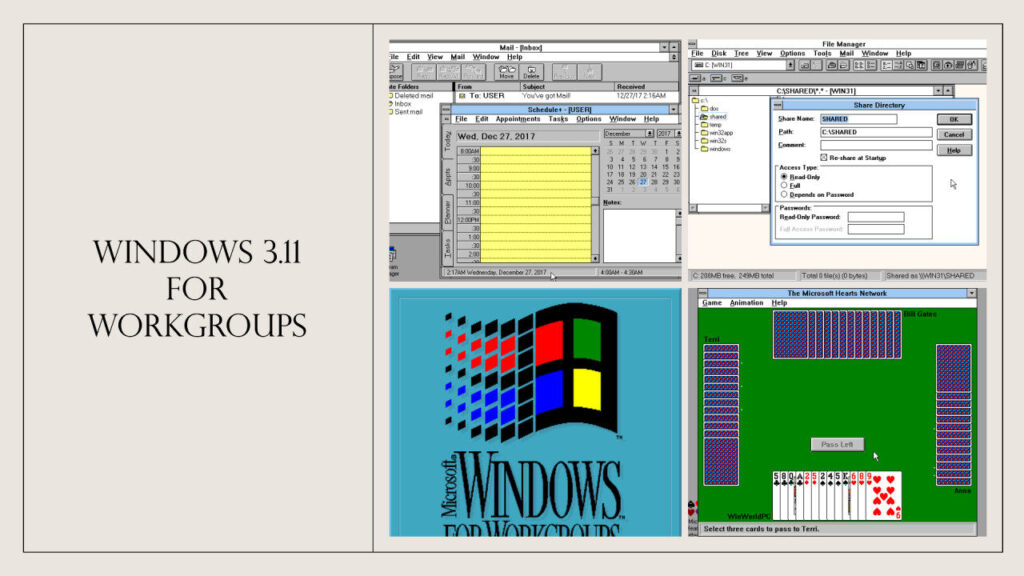
Who remembers this! Windows 3.11 for Workgroups – A Blast from the Past Ah, the memories! Who can recall those pixelated glory days of Windows 3.11 for Workgroups? Back in 1993, this classic operating system brought the magic of computing and networking to the masses, pushing PCs into millions of offices and homes worldwide. It wasn’t just a computer, it was a gateway to a network connected world, all made possible with just 4MB of RAM! Windows 3.11 for Workgroups: The Networking Revolution Released in November 1993, Windows 3.11 for Workgroups was the enhanced version of the popular Windows 3.1. It offered users not only an improved graphical interface but also a crucial step into the realm of networking. This version wasn’t just about making the computer better, it was about connecting people, systems, and businesses in ways that were unprecedented. Here are some of the top features that Windows 3.11 for Workgroups introduced: File Manager and Program Manager: The introduction of File Manager and Program Manager gave users a structured, graphical way to manage their digital workspace. No more command prompts, just simple clicks! Built-in Network Support: Windows 3.11 for Workgroups marked a major leap forward in networking capabilities. With built-in support for protocols like NetBEUI and IPX/SPX, users could share files, printers, and communicate more effectively, perfect for small offices and collaborative work environments. It made “networked” personal computing a reality for many for the first time. TrueType Fonts: Typography took a leap forward as TrueType fonts were introduced, making document creation more expressive. Suddenly, Times New Roman was more than just letters, it was character. Enhanced Multimedia Support: Plugging in sound cards and connecting CD-ROM drives became much more approachable with Windows 3.11 for Workgroups. This laid the foundations for multimedia applications that enriched user experience, paving the way for the rise of digital media. 386 Enhanced Mode: This was a big one! Windows 3.11 for Workgroups fully embraced 386 Enhanced Mode, allowing multitasking between MS-DOS programs. It paved the way for juggling different tasks; something that we take for granted today. SVGA Graphics Support: With support for 256 colours and higher screen resolutions, Windows 3.11 for Workgroups made the world just that little bit more vibrant, bringing us closer to modern graphical user interfaces. Games and Entertainment: Who could forget the classic games that came bundled with Windows 3.11 for Workgroups? Games like Solitaire and Minesweeper provided hours of fun and were often the first introduction to gaming for many users. These iconic games were not just time fillers, they were lessons in using the mouse and understanding user interfaces. Peer-to-Peer Workgroup Networking: Windows 3.11 for Workgroups allowed users to create peer-to-peer networks, eliminating the need for a dedicated server in small office environments. This ability to directly connect machines for sharing files and resources was revolutionary for many small businesses. Amazing (and Humbling) Hardware Requirements It’s quite incredible to think that Windows 3.11 for Workgroups required just 4MB of RAM (yes, megabytes) and around 10-15MB of hard disk space. Today, a single image on your smartphone could take up that much space! It ran on Intel 386 processors or compatible equivalents. Looking back, it is astonishing how much was achieved with such modest hardware. Installation Media Windows 3.11 for Workgroups came on 3.5-inch or 5.25-inch floppy disks. Installing it was a ritual, one disk at a time, and sometimes there were over seven disks to go through. The sound of the floppy drive whirring away is something those of us who installed Windows 3.11 for Workgroups will never forget! Windows 3.2? Yes, It Did Exist! Here’s a fun trivia question: Windows 3.2 did it exist? The answer is yes! Windows 3.2 was a special version primarily targeted at the Chinese market, designed to better support the complex Chinese writing system and characters. It was essentially an update to Windows 3.11 for Workgroups, featuring enhanced support for Chinese language users. It wasn’t as widely known outside of China, but it played an important role in Microsoft’s global expansion. Do you remember this version? The Future of Windows? Fast forward to today, and we have Windows 11, packed with features that would have seemed like science fiction in 1993: seamless cloud integration, advanced security, AI assistance, and more. But where is Windows heading next? As Windows 3.11 for Workgroups approaches its 35th anniversary, we can only imagine what the landscape of computing will look like. Will we be embracing full virtual reality environments as our ‘desktop’? Will holographic interfaces be the norm? Whatever happens, one thing is for sure: Windows has a history of pushing boundaries, evolving, and transforming how we interact with technology. Here’s to Windows 3.11 for Workgroups and to the future of Windows, whatever that may be. Your Turn: What Are Your Windows Memories? Do you remember navigating File Manager or configuring your system.ini file to squeeze every drop of performance out of that beige computer? Drop a comment below and share your best Windows 3.11 for Workgroups memory! #MicrosoftWindows Mark Tonks aka. SharePointMark Microsoft Solution Architect, Senior Project Manager, and Mental Health Advocate Mark Tonks My Personal Favourites Business Links Primary Technology Ltd Helping customers to succeed through the use of IT, connectivity and communication tools. Visit their Website Vantage 365 Ltd To unlock the full potential of organisations through the implementation and exploitation of Microsoft technologies Visit their Website Cielo Costa Our success comes not just from what we do, but how and why we do it. Visit their Website iThink 365 Building great solutions that solve business problems and tackle the productivity crisis Visit their Website 365Tribe Assist companies in maximising their Microsoft 365 licenses while also inspiring individuals to improve their productivity, collaboration skills, and enjoyment at work. Visit their Website Counsellor who Cares Whether you’re struggling with eating disorders or other mental health challenges, our dedicated bespoke Eating disorder treatment will guide you on your journey. Visit their Website Saltaire Training Company Adult and Youth Mental Health First
My 30 Years in IT: A Journey of Change, Challenge, and Gratitude

On September 1st, 2024, I celebrated 30 years in the IT industry. From my start as an assistant in a lock and safe organization to becoming a Microsoft Solution Architect, my journey has involved growth and transformation. I’ve specialized in SharePoint, Azure, and Digital Transformation, emphasizing continuous learning and mental health. Join me as I reflect on this journey and the adventures ahead!