The Atmosphere – Administrators Guide to Microsoft 365 – Extract: Use Cases and Practical Applications

The Atmosphere – Administrators Guide to Microsoft 365 – Extract: Use Cases and Practical Applications About This Post This extract is part of my ongoing work on the book currently entitled “The Atmosphere – Administrators Guide to Microsoft 365“, featuring introductory content extracts. Please bear in mind that these paragraphs, chapters, accuracy and logic are still in draft form and will almost certainly evolve as the manuscript develops. Some people might say “Mark – Why are you doing two books?” Simple really, often I just need to park work on the Mental Health side of my Bucket List (when the content/topic is emotionally challenging) and move onto the Technical side – It helps me focus, unwind and relax knowing I can do both of these challenges; this means my brain, my own Mental Health, benefits me in ways I did not imagine. Thank you,Mark Tonks (aka SharePointMark) Detailed Exploration of Key Use Cases Microsoft 365 adapts to a vast spectrum of business, educational, and personal needs, offering a robust platform that enhances productivity, facilitates communication, and simplifies collaboration. The following use cases and practical applications of Microsoft 365, showcase its versatility and real-world impact across various industries. Small to Medium-Sized Enterprises (SMEs): Remote Work: SMEs utilise Microsoft Teams alongside SharePoint to create seamless remote work environments. Microsoft Teams facilitates video conferencing and instant messaging, while SharePoint manages documents and collaboration, ensuring that geographical boundaries do not hinder productivity. Project Management: Microsoft Planner and To Do are instrumental for SMEs in tracking projects and managing tasks, helping keep deliverables on track and resources effectively allocated. Large Corporations: Enterprise Security Management: Corporations leverage Microsoft 365’s advanced security and compliance features to protect against data breaches and ensure cyber safety. Tools such as Advanced Threat Protection (ATP) and Purview Compliance Manager are crucial for maintaining data integrity and regulatory compliance. Scalable IT Infrastructure: Microsoft 365 supports large corporations in managing a scalable IT infrastructure, ensuring consistent and reliable IT operations across global offices. Educational Institutions: Classroom Collaboration: Education Institutes employ Microsoft Teams for Education to enhance the classroom experience, enabling interactive virtual classrooms, streamlined assignment distribution, and grading. Administration and Staff Coordination: Outlook and OneDrive are utilised to manage administrative tasks and improve communication among faculty and staff, enhancing operational efficiency and data sharing within the educational environment. UK Government Entities: Dedicated UK Government Cloud: Microsoft 365 for Government provides a UK-specific cloud environment that meets the country’s strict data residency and compliance requirements, including those related to GDPR and the UK Data Protection Act. This dedicated environment ensures that sensitive data is stored and managed within the UK, fully compliant with government security standards. Collaboration and Communication: Utilising Microsoft Teams and SharePoint, UK government agencies can foster secure and efficient collaboration and communication within and across departments. These tools are configured to meet the high security and compliance standards required by UK government operations. Efficient Public Service Delivery: Streamlined Administrative Processes: Microsoft 365 tools like Outlook and OneDrive enable more efficient management of daily administrative tasks, improving communication and document management amongst staff and reducing operational redundancies. Digital Engagement with Citizens: Leveraging Microsoft Forms and Dynamics 365, government entities can enhance engagement with citizens through secure digital platforms, facilitating easier access to government services and feedback mechanisms. UK Non-Profit Organisations: Enhanced Collaboration and Communication: Microsoft Teams for Remote Work and Volunteer Coordination: Leveraging Microsoft Teams helps UK non-profits maintain effective communication channels with volunteers and staff, regardless of their location. This tool supports remote work and enables seamless collaboration on projects and events, crucial for organisations with limited physical office space. SharePoint for Resource Sharing: SharePoint serves as a central hub for document management and collaboration, allowing non-profits to efficiently organise, store, and share resources and policy documents in compliance with UK data protection laws. Efficient Donor Management and Fundraising: Dynamics 365 for Non-profits: This tool can be specifically tailored for donor management, providing CRM capabilities that help non-profits manage relationships with donors, track fundraising efforts, and analyse donation data to improve engagement strategies. Microsoft Forms for Feedback and Surveys: Utilising Microsoft Forms enables non-profits to gather valuable feedback from stakeholders and measure the impact of their programs, essential for reporting to UK charity regulators and supporters. Compliance with UK Regulations: Data Security and Compliance Tools: Microsoft 365’s security features ensure that non-profits can handle sensitive information such as donor details and beneficiary data in compliance with the UK Data Protection Act and GDPR guidelines. Tools like Purview Compliance Manager help non-profits assess and manage their compliance posture effectively. The diverse applications of Microsoft 365 demonstrate its adaptability and potential to transform operational practices across different sectors. By understanding these real-world use cases, from enhancing educational methodologies to ensuring the security of government operations, users can customise Microsoft 365 solutions to meet their specific needs, driving significant improvements in efficiency and security…….. Mark Tonks aka. SharePointMark Microsoft Solution Architect, Senior Project Manager, and Mental Health Advocate Mark Tonks My Personal Favourites Business Links Primary Technology Ltd Helping customers to succeed through the use of IT, connectivity and communication tools. Visit their Website Vantage 365 Ltd To unlock the full potential of organisations through the implementation and exploitation of Microsoft technologies Visit their Website Cielo Costa Our success comes not just from what we do, but how and why we do it. Visit their Website iThink 365 Building great solutions that solve business problems and tackle the productivity crisis Visit their Website 365Tribe Assist companies in maximising their Microsoft 365 licenses while also inspiring individuals to improve their productivity, collaboration skills, and enjoyment at work. Visit their Website Counsellor who Cares Whether you’re struggling with eating disorders or other mental health challenges, our dedicated bespoke Eating disorder treatment will guide you on your journey. Visit their Website Saltaire Training Company Adult and Youth Mental Health First Aid Courses which are accredited by the Department of Public Health Visit their Website Thrive in Mind Our mission is to provide proactive,
The End-of-Life Deadline for Windows 10 – Why It Matters
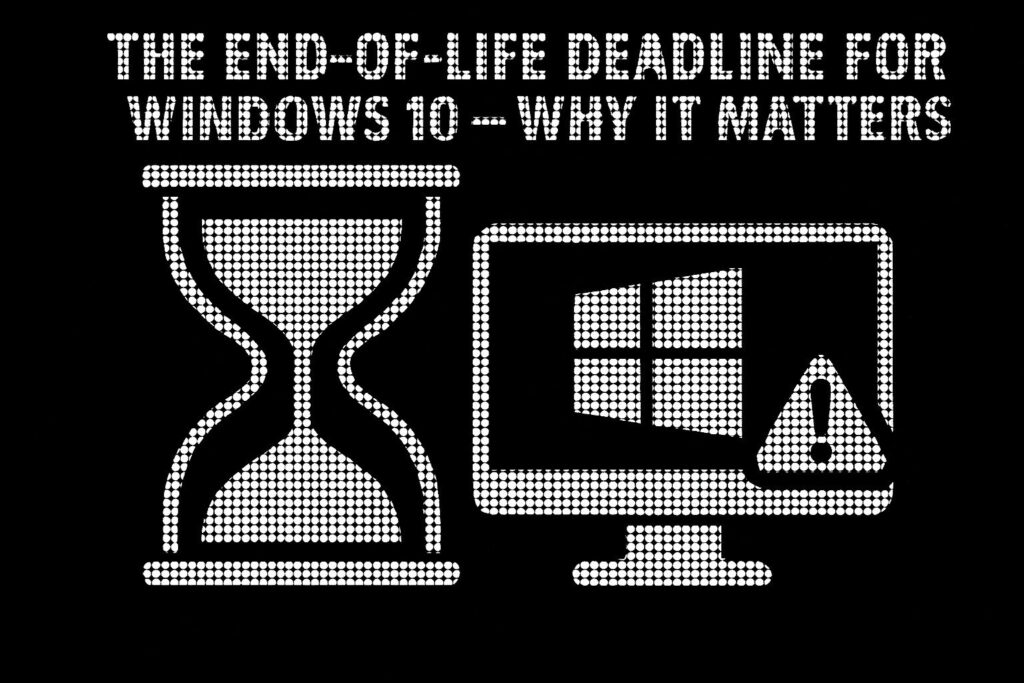
The End-of-Life Deadline for Windows 10 – Why It Matters The countdown has begun: Windows 10 support officially ends on 14 October 2025 After this date, Microsoft will no longer provide security updates, bug fixes, or technical support, leaving businesses and individual users exposed to cyber threats, software incompatibility, and operational disruptions. While October 2025 may seem far off (to some people): Waiting too long to upgrade could put your security, compliance, and productivity at risk IT managers, business owners, and everyday users must act now to ensure a smooth transition before it’s too late. In this post, we’ll break down what Windows 10’s End-of-Life (EOL) means, why upgrading to Windows 11 – or exploring alternative solutions – is essential, and what hardware and software considerations you need to address. Now is the time to prepare. Let’s dive in What Does End-of-Life (EOL) Mean for Windows 10? When Microsoft ends support for an operating system, it doesn’t just stop providing updates it leaves millions of devices vulnerable to security threats, software failures, and compliance risks. After 14 October 2025, businesses and individual users still relying on Windows 10 will face serious challenges that go far beyond outdated software. For Windows 10 users, this means: No More Security Patches – Newly discovered vulnerabilities will remain unpatched, leaving devices, networks, and sensitive data open to cyberattacks. No Technical Support – Microsoft will no longer provide assistance for Windows 10 issues. Reduced Software Compatibility – Over time, new applications, drivers, and security tools built for Windows 11, lead to performance issues, missing features, and software incompatibilities on Windows 10. Significant Compliance Risks – Businesses in regulated industries could fail security audits or face legal consequences for running an unsupported OS. With these risks in mind, businesses and users must start preparing now to ensure a secure and seamless transition. Compliance Risks For businesses holding Cyber Essentials, Cyber Essentials Plus, or ISO 27001:2022 certification, continuing to use Windows 10 after its End-of-Life (EOL) isn’t just a security risk, it could lead to non-compliance, financial penalties, and loss of certification. These accreditation frameworks require up-to-date, secure systems, meaning that running an unsupported OS can have serious consequences for security standards, risk management, and overall business operations. Cyber Essentials / Cyber Essentials Plus Mandates supported and up-to-date software – Running Windows 10 beyond its EOL date directly violates Cyber Essentials’ security requirements, putting certification at risk. Increased risk of cyber threats – Without security patches, ransomware and malware attacks become a major risk, potentially leading to cyber insurance complications and breach of contract obligations. For businesses handling sensitive data or operating in regulated industries, running Windows 10 past its EOL could lead to certification loss, compliance failures, and even contract terminations. Beyond Windows 10: The Bigger Picture The Windows 10 End-of-Life (EOL) isn’t just about retiring an operating system – it’s part of a larger shift that businesses must navigate to stay secure and efficient. Alongside Windows 10, Microsoft Office 2016 and Office 2019 are also reaching their own EOL deadlines, increasing the urgency for organisations to modernise their IT environments before support ends. Office 2016: Support ends on 14 October 2025, the same day as Windows 10’s EOL. Office 2019: While mainstream support has already ended, extended support ends on 14 October 2025. Businesses still relying on these versions will face challenges on two fronts: outdated operating systems and unsupported productivity software, increasing risks across their IT infrastructure. The Risks of Ignoring These Deadlines With multiple Microsoft products reaching their EOL, businesses must act now to avoid serious disruptions. Failing to upgrade both Windows 10 and legacy Office applications can result in: Security Threats: Unsupported software is a prime target for cybercriminals. Compliance Issues: Organisations accredited with Cyber Essentials or Cyber Essentials Plus must use supported software to maintain compliance or they could face certification loss, fines, or reputational damage. Compatibility Headaches: Modern applications and services, including Microsoft 365, will increasingly rely on newer operating systems and software. To stay secure, compliant, and efficient, businesses must begin planning their transition now before these critical deadlines arrive. Why Businesses and IT Managers Need to Act Now The Windows 10 End-of-Life (EOL) deadline isn’t just a routine software update; it’s a turning point that will impact business security, compliance, and operational stability. After 14 October 2025, Windows 10 will officially become obsolete, forcing organisations to upgrade or face significant risks. Businesses must begin planning their transitions now, considering upgrades to Microsoft 365, Office 2021, or newer cloud-based solutions. With the simultaneous EOL dates for both Windows 10 and Office 2016/2019, organisations should take a holistic approach to ensure seamless updates across their IT environments. It isn’t just about compliance it’s an opportunity to enhance security, improve productivity, and unlock modern collaboration tools. A last-minute Windows 11 upgrade is not a viable strategy. Businesses must assess hardware compatibility, application readiness, licensing implications, and deployment plans well in advance to avoid major disruptions. Key Challenges Businesses Must Address Successfully upgrading to Windows 11 requires careful planning across multiple areas, including hardware, applications, and user adoption. Key challenges include: Assessing device compatibility: Many older laptops and desktops do not meet Windows 11’s strict hardware requirements and may need replacing. Evaluating application compatibility: Will legacy software function correctly on Windows 11, or will it require upgrades or replacements? Deployment planning: Businesses must plan device rollouts, licensing transitions, and data migration to ensure a smooth transition with minimal downtime. Without a proactive upgrade plan, organisations risk downtime, cybersecurity vulnerabilities, and rising IT costs all of which could have been avoided with early preparation. What to Expect Navigating Windows 10’s End-of-Life transition can be complex, but this guide will break it down into four key sections to help your business prepare smoothly and effectively: Windows 11 Benefits vs Windows 10: Why Windows 11 is not just an upgrade but a fundamental improvement in security, performance, and features. Upgrade
