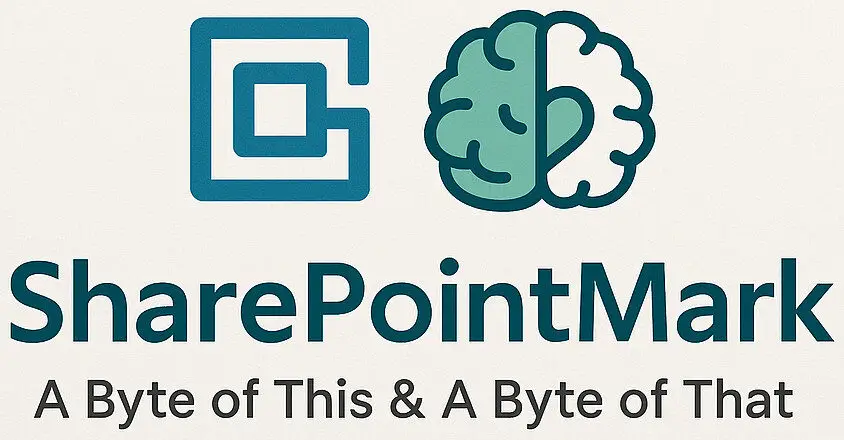From SharePoint 2010 to 2013: Embracing the New and Introducing the Cloud

From SharePoint 2010 to 2013: Embracing the New and Introducing the Cloud In the latest chapter of my 30-year IT journey series, I reflect on the pivotal transition from SharePoint 2010 to SharePoint 2013, and my early experiences with Microsoft’s first foray into the cloud, the Business Productivity Online Suite (BPOS). This was a time of major shifts, not only within the SharePoint ecosystem but also in the very way we thought about hosting and managing infrastructure. The Leap from SharePoint 2010 to SharePoint 2013 In my previous post, I discussed the evolution of SharePoint from 2003 to 2010 and the complexities of managing on-premises server farms. The transition from SharePoint 2010 to SharePoint 2013 marked a significant milestone for the entire industry. Released in January 2013, SharePoint 2013 represented a major overhaul of the platform, introducing a host of new features and architectural changes that modernised enterprise collaboration, search, and integration capabilities. Key Changes and Enhancements in SharePoint 2013 A Revamped User Experience and enhanced Social Features SharePoint 2013 introduced a refreshed, modern user interface with a cleaner design and intuitive navigation, embracing a more web-centric, tile-based layout (shake my head in memory!). The platform significantly enhanced social collaboration features, recognising the growing importance of social networking in the workplace. Features like microblogging, newsfeeds, community sites, and improved My Sites enabled users to interact, share knowledge, and collaborate more effectively. Integration of FAST Search Technology One of the most transformative changes was the integration of FAST Search & Transfer technology into SharePoint’s core search functionality. Microsoft had acquired FAST Search & Transfer, a Norwegian enterprise search company, in 2008. In SharePoint 2010, FAST Search was available as a separate add-on – FAST Search Server 2010 for SharePoint – providing advanced search capabilities beyond the standard SharePoint search. With SharePoint 2013, FAST Search technology was fully integrated into the platform, enhancing search capabilities dramatically: Advanced Content Processing Continuous Crawl Query Rules and Result Types Visual Previews The Introduction of the App Model SharePoint 2013 introduced a new development pattern with the App Model. Moving away from the traditional full-trust farm solutions, the App Model allowed for the creation of lightweight, self-contained apps that could run within SharePoint without impacting the stability of the entire farm. This shift was significant in preparing the platform for cloud integration and supporting hybrid environments, as apps could be hosted on-premises or in the cloud. Workflow Improvements with Workflow Manager Workflows in SharePoint 2013 leveraged Workflow Manager 1.0, which ran independently of SharePoint and allowed for more scalable and robust workflow solutions. This change meant that workflows could now utilise Azure workflows and be more easily integrated with external systems. Challenges in Migrating from SharePoint 2010 to 2013 The migration process was complex and required meticulous planning and execution: Custom Solutions and Code Compatibility: Many organisations had invested heavily in custom farm solutions in SharePoint 2010. Migrating these to SharePoint 2013 posed challenges because the new App Model required re-architecting solutions to fit within the app framework. Custom workflows built using SharePoint Designer or Visual Studio often needed to be redeveloped to work with the new Workflow Manager. Infrastructure Changes: The core platform underwent significant redevelopment. New service applications, changes in authentication methods, and the introduction of the Distributed Cache service required updates to the underlying infrastructure. Organisations often needed to upgrade hardware to meet the new performance requirements, especially due to the enhanced search capabilities which demanded more resources. Search Configuration and Optimisation: While the integration of FAST Search brought powerful new capabilities, it also added complexity to search configuration and management. Administrators had to become familiar with the new search architecture, including managing content sources, crawl schedules, and search topology to optimise performance. User Training and Adoption: The new user interface and features meant that end-users required training (again) to effectively utilise the platform. Encouraging adoption of the new social features and collaboration tools was essential to realise the benefits of the upgrade. The Impact of FAST Search Integration The inclusion of FAST Search technology was a huge introduction and enhancement: Enhanced Productivity: Users could find relevant information more quickly and efficiently, reducing time spent searching and increasing productivity. Improved User Experience: Features like refiners, previews, and advanced search queries made the search experience more intuitive and user-friendly. Customisable Search Solutions: Organisations could tailor the search experience to their specific needs, promoting important content, and creating custom search-driven applications. Personal Reflection following numerous migrations Working extensively on building SharePoint 2013 farms and migrating clients from SharePoint 2007 and 2010 to 2013 was both challenging and rewarding, starting a world where migrations were always requested and required (still true today). The significant architectural changes required a deep understanding of the new platform: Strategic Planning: Migration projects needed careful planning to minimise downtime and ensure data integrity. This involved comprehensive assessments of existing environments, custom solutions, and user needs. Collaboration Across Business Teams/Departments: Successful migrations often required collaboration between IT, developers, and business stakeholders to address technical challenges and align the platform’s capabilities with business objectives. Embracing New Technologies: The shift to the App Model and enhanced search capabilities meant embracing new development practices and learning new tools. This leap from SharePoint 2010 to SharePoint 2013 was a significant evolution in the platform’s history. The integration of FAST Search technology and the introduction of the App Model represented a fundamental shift in how organisations approached enterprise content management and collaboration. Despite the challenges, the advancements laid a strong foundation for future developments and highlighted the importance of adaptability and continuous learning in the ever-evolving field of IT. Introduction to BPOS – Microsoft’s First Cloud Offering While SharePoint 2013 focused on enhancing on-premises functionality, this era also saw Microsoft embark on its journey into cloud computing. The Business Productivity Online Suite (BPOS) was Microsoft’s initial venture into cloud hosted services, launched in 2008. It was a key precursor to Office 365, bundling Exchange Online, SharePoint Online, Office Communications Online, and Office Live Meeting together,